Alerting, configuration and thresholds
Add user
You can let other members in your organization access Site24x7 account or receive alert notifications. Site24x7 gives you the ability to assign privileges, provide contact information and to customize alert settings for each individual contact added. To learn more about how you can add, edit and delete contacts, refer our documentation.
Alert settings
When it comes to alerts settings, Site24x7 provides you full customization.
- Select the prefered channel of notification you want, from SMS, email, voice calls, and IM alerts.
- Whom do you want to alert, your Ops team working in the morning or the night shift team, the alerting period option let you define alerting time based on requirement and availability.
To Set up email, voice calls, SMS, IM, and email formats, read here.
Create contact group
Once you have added contacts, you can associate them to various contact groups
Read more to see how you can organize contacts
Notification Profile
When do you want the alert to be triggered, should it be at the first failure or should it after the third failure, also do you want to be continuously alerted for every error or just for the first error. With Site24x7 you can customize who gets alerted, when and how.
See how you can customize notification delay and frequency of the notifications. Learn more.
Threshold profile
Site24x7 auto discovers and gathers performance metrics of your critical AWS services. Set metric level thresholds for each performance counter to get alerted in the event of threshold violation.
The steps for configuring threshold profile for each supported AWS resource monitor is documented below.
- Elastic compute cloud(EC2)
- Relational Database Service(RDS)
- DynamoDB table
- Classic load balancer
- Application load balancer
- Network load balancer
- Simple Notification Service
- Lambda
- ElastiCache
- S3 bucket
- S3 object URL endpoint
- SQS
- CloudFront
- Kinesis services (Data Stream, Video Stream, Firehose and Analytics)
- Elastic Beanstalk
- VPC-VPN connection
- Direct Connect
- API Gateway
- Elastic Kubernetes Service (EKS)
- AWS Health
- AWS AppSync
Unit conversion for Threshold values
You can now change the unit of metric values while configuring thresholds for AWS monitors. This makes it easier to set limits in the unit you prefer, without manually converting numbers.
The following unit types are supported for unit conversion across all AWS monitors.
| Unit type | Supported units |
|---|---|
| Storage | Bytes, KB, MB, GB, and TB |
| Time | Ms, Secs, Mins, Hrs, and Days |
How does the conversion work?
When you pick a different unit, the Site24x7 automatically converts the threshold value based on standard metric unit calculations. You only need to enter the threshold value in the chosen unit.
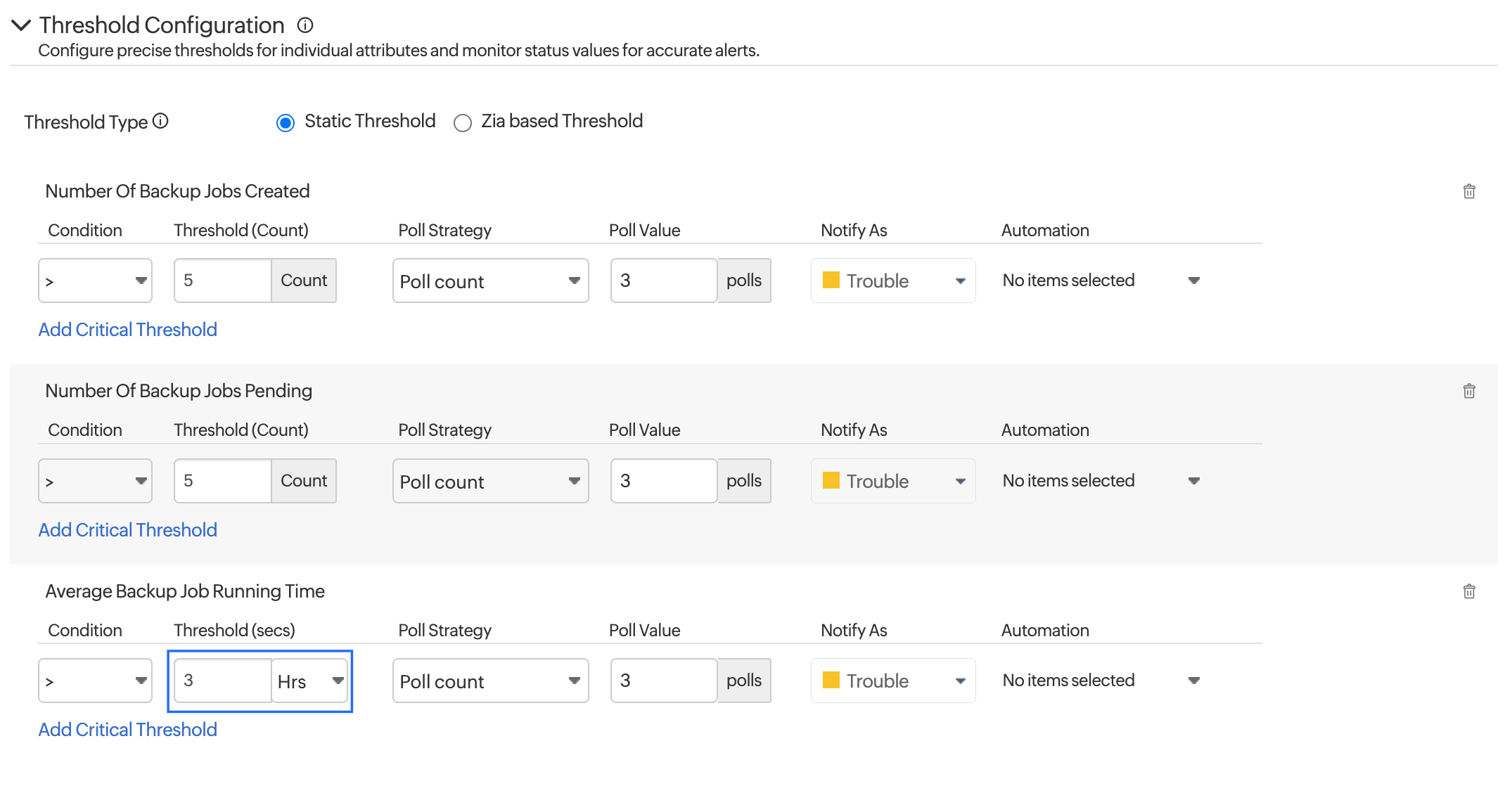
Here is a simple example.
Suppose you have a metric called Average Backup Job Running Time, which is collected in milliseconds. You want to raise an alert if an average backup job runs for more than 3 hours. Instead of manually converting 3 hours to milliseconds (10800 × 1000 milliseconds), you can set the threshold value to 3 and change the unit from milliseconds to hours.
The system automatically converts the threshold (3 hours) into milliseconds in the background and compares it with the metric values. The alert will trigger only when the average backup job duration exceeds 3 hours. This makes threshold setup easier, especially for large time values or storage based metrics.
Third party alert integrations
Site24x7 provides different options as notification channels to receive alerts.
- Share your AWS related alerts using team collaboration software such as Slack and Microsoft teams
- Triage and solve alerts, by using incident management solutions like PagerDuty , OpsGenie, and ManageEngine AlarmsOne.
- Route Site24x7 alerts to any application using Webhooks.
- Connect Site24x7 with several third party apps using our Zapier integration.
- Automatically log tickets into your help desk tool. Site24x7 current integrates with MangeEngine ServiceDesk Plus(SDP) On-Premise and SDP On-Demand.
