Please can you add the ability to apply maintenance schedule to subgroups as i cannot see a way to do this currently.
Dear Paul and David,
Thank you for raising your requests here. We understand the importance of enhancing subgroups. We'll have it added to our back logs. We'll update here once we have a clear timeline for this.
-Jasper
Yes I'd like to see the same ability to put a subgroup into maintenance mode.
Currently to achieve this we have to not use subgroups and use normal groups with duplicated monitors across them. This is ridiculous. What is the point of the subgroups if you can't apply the same commands across all the monitors in the subgroup the same as a normal group?
I'd really like to know this. Could someone from Site24x7 please explain?
Adam.
Dear community and Adam,
We understand that it's an important part and we have missed to support them. We will address the problem not only for maintenance but also in other parts of the product where subgroups are missed.
Our sincere apologies for not priortizing it. We'll take it up soon. Will update here once it's fixed.
-Jasper
Product Manager, Site24x7
That's a great and swift response Jasper. I hope this proves to be true. After all this was requested a year ago and nothing happened.
So I'll keep my fingers crossed that this did really slip through the net last year, and now happens.
I'm glad you agree that subgroups are rather pointless unless you can apply the same functionality as the main groups. It's totally in your own interest to harmonise this functionality.
Thanks and good luck.
Adam.
Agree with this, i'd like to see some type of inheritance also. Ie if a machine is a member of a subgroup, it should also be a member of the parent group.
Currently I use subgroups to map our network so we can monitor failures to see which parts of the network are affected, unfortunately this means adding the same monitor to 4/5 groups separately.
Hi,
We're now supporting Subgroups in various Site24x7 features as part of which you can now schedule maintenance for Subgroups.
To schedule maintenance for Subgroups, navigate to Admin > Operations > Scheduled Maintenance > Click on Schedule Maintenance icon. In the page that opens, choose Monitor Groups in the Select Resource type field and select Monitor Groups or Subgroups of your preference from the drop-down.
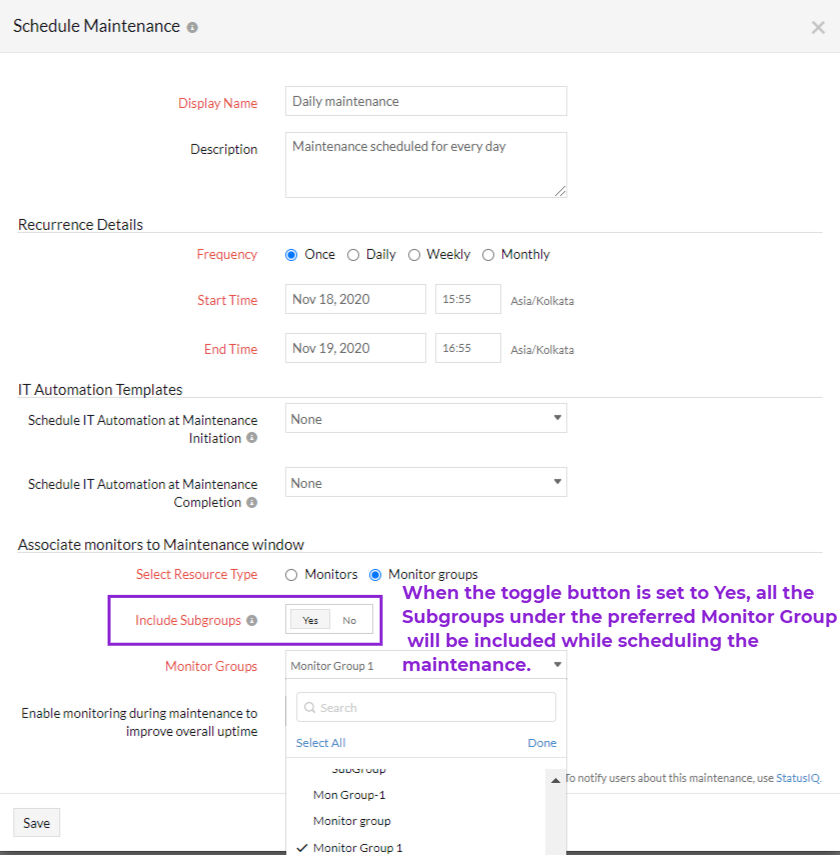
Please read the community post to know more about the Subgroups enhancement.
We hope this enhancement makes monitoring and managing monitors in Site24x7 easier, and would love to hear your valuable feedback in the comment section below.
Regards,
Bela