by Subashree K
Greetings!
We are glad to announce that Site24x7 AppLogs has now added support for Amazon ECS logs.
Why do I need to monitor Amazon ECS logs?
Metrics alone may not provide enough information to monitor your containerized applications effectively. Collecting logs is important for gaining greater visibility into the health and performance of your containerized applications.
How can I monitor Amazon ECS logs?
Start monitoring your Amazon ECS logs with AppLogs by following the steps in this document.
ECS supports two launch types: Amazon Elastic Compute Cloud (EC2) and AWS Fargate, and you can forward logs to AppLogs in any of the following three ways (i.e., there are 3 ways of collecting logs):
- Site24x7 Server Monitoring agent
- CloudWatch, using the Lambda function
- FireLens plugin
Every container application writes logs in different formats. You can customize the log pattern based on your application logs.
What's next?
- Create a saved search and customize your dashboard to monitor your needed information.
- Create a log-based alert to get notified of any errors.
For example, you can create the following saved search and configure alerts for logs containing the error.
logtype="AWS ECS Logs" and loglevel CONTAINS "ERROR"
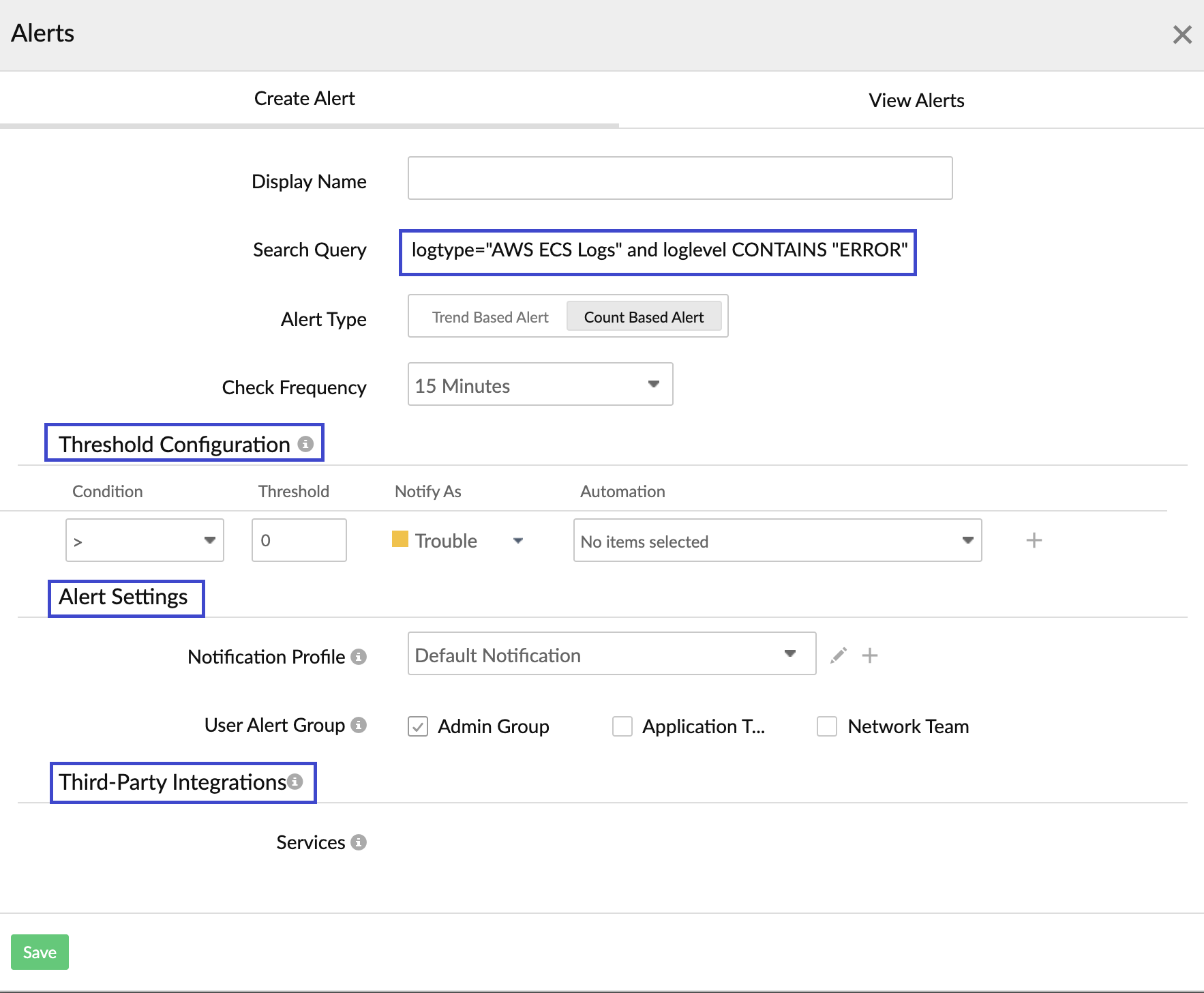
You can also track the ECS API calls using CloudTrail logs that will provide you with the following information:
- Type of request made to ECS
- The IP address making the request
- Who made it, when, and from where
Forward Amazon ECS logs to AppLogs and get increased visibility and insight into your containerized applications' health, efficiency, and performance. Feel free to drop your feedback, suggestions, and feature requests as comments below.
Until next time,
Happy logging!
Like (1)
Reply
Replies (0)