A year back when we first introduced the AWS Inventory Dashboard, we wanted to provide users a single place where they could view a breakdown of their monitored resource types. Today, I am excited to announce that we're adding new visualizations (and doing away with some old ones) to make the dashboard even more useful. Below is a summary of those changes.
The new Enabled Services view lists all the monitored AWS services, along with the total number of monitored resources under each service. To dig deep, you can select a service, navigate to an overview panel, and see how the number of monitored resources has evolved during the past week or month. For example, you can choose Amazon EC2 and compare this month EC2 instance numbers with last month to find patterns in scaling.You can also view the inventory count for other services via the Monitors drop-down menu.
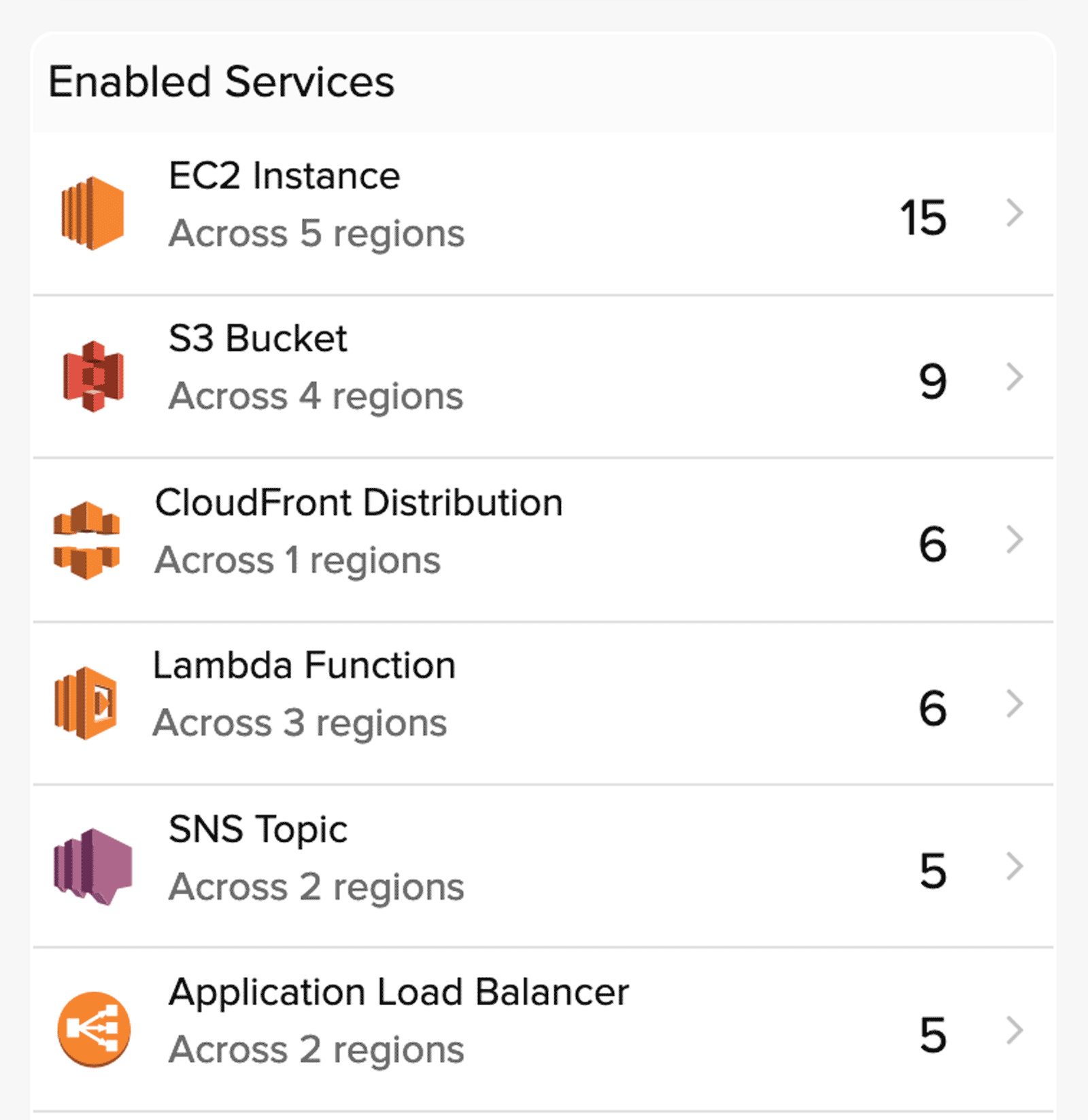
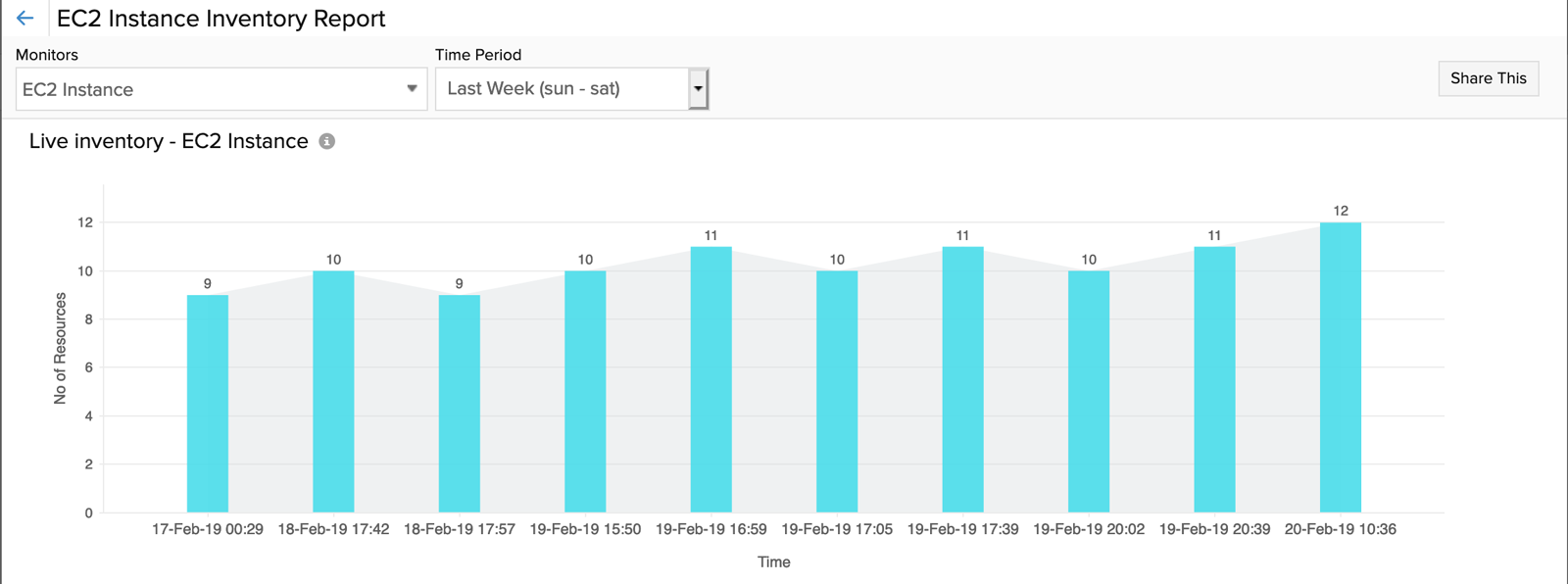
Next up, we've turned the already present metadata information into an interactive global map. A new view shows where your monitored resources are hosted worldwide.
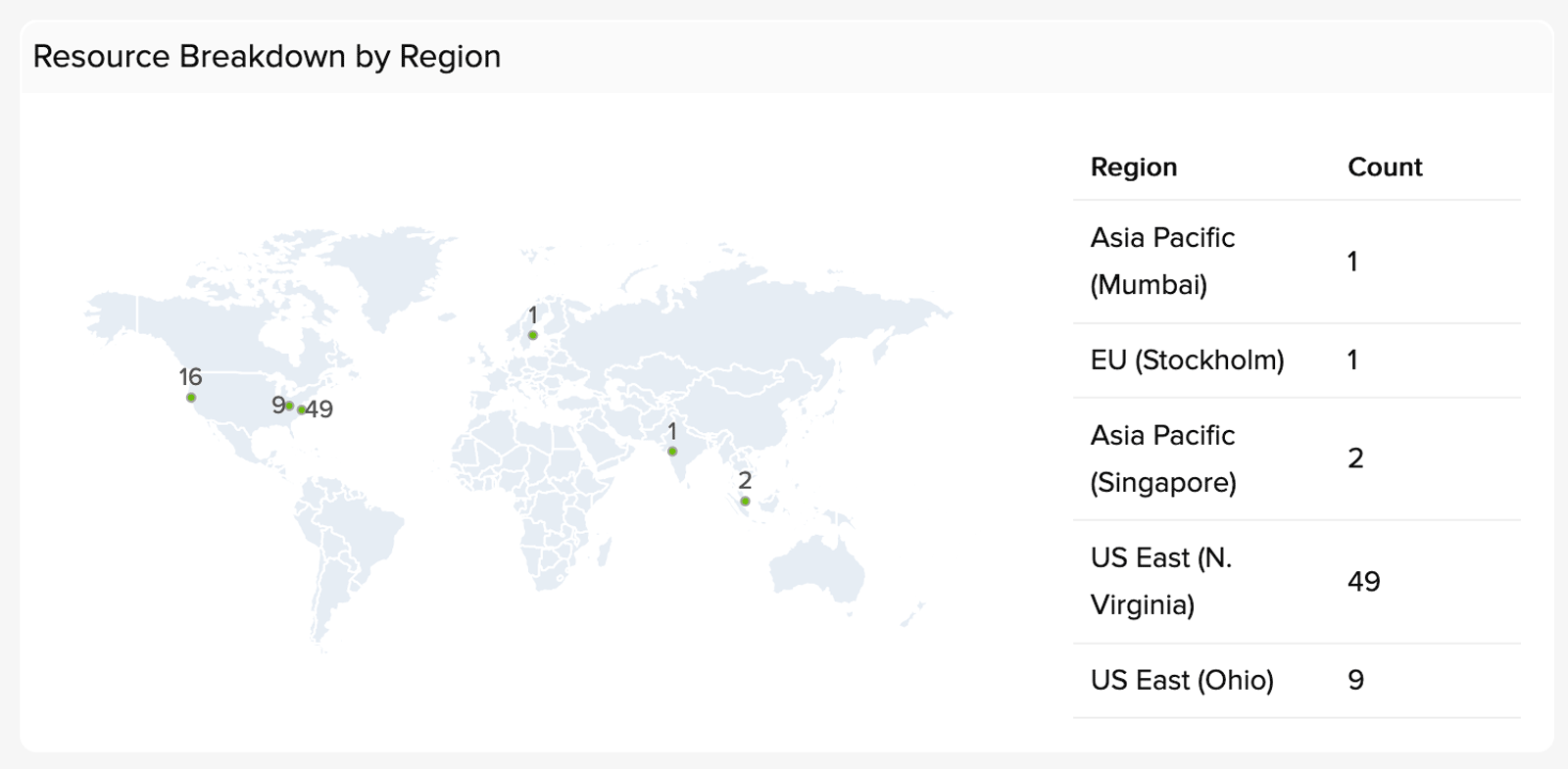
As you may already know, our Guidance Report recommendations help AWS account holders provision and configure resources per numerous best practices. As part of the new facelift, we're making these recommendations more accessible by providing a high-level summary of core checks and affected resources within the inventory dashboard itself. And finally, as a bonus, you get all the new views as custom dashboard widgets.
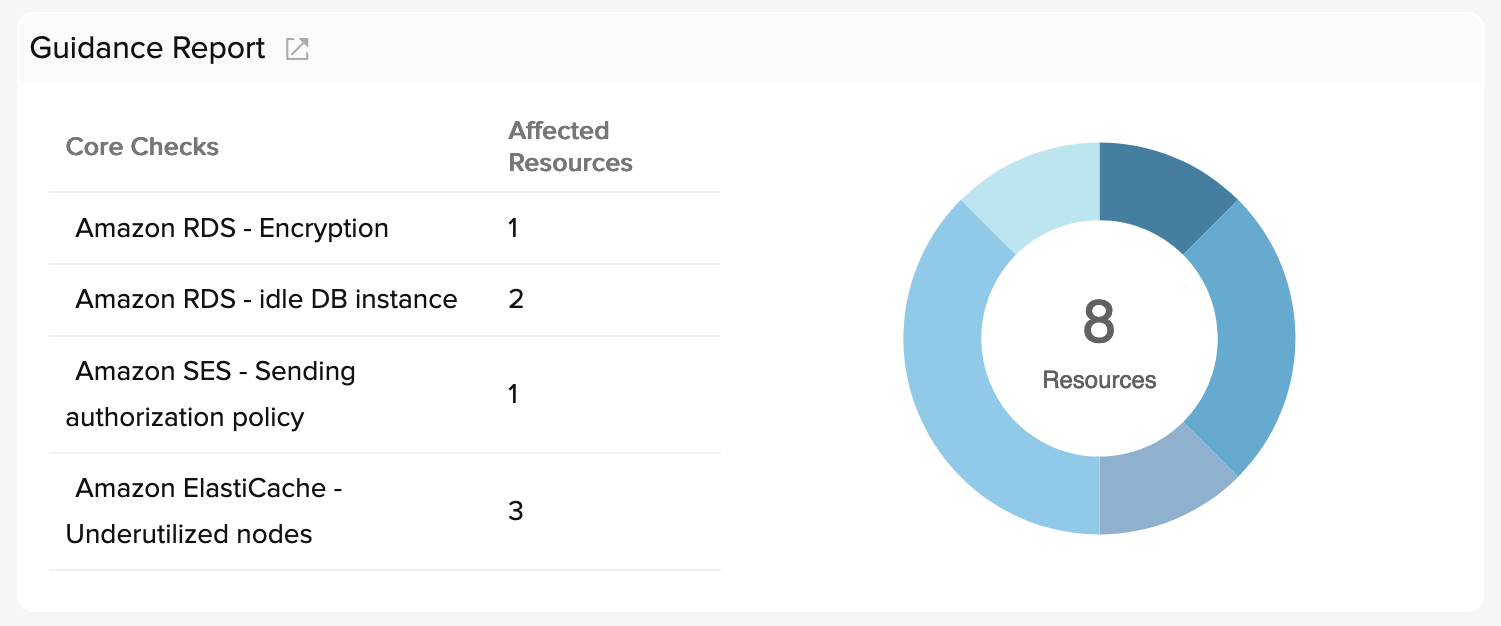
This release also features some user interface changes. We've changed the way the All Accounts menu item behaves. The choices that appear when you interact with All Accounts have been replaced by a single view that lists the various monitored AWS accounts in a compact card format. Each card displays the aggregate monitor count, along with basic information like display name and date of account integration.
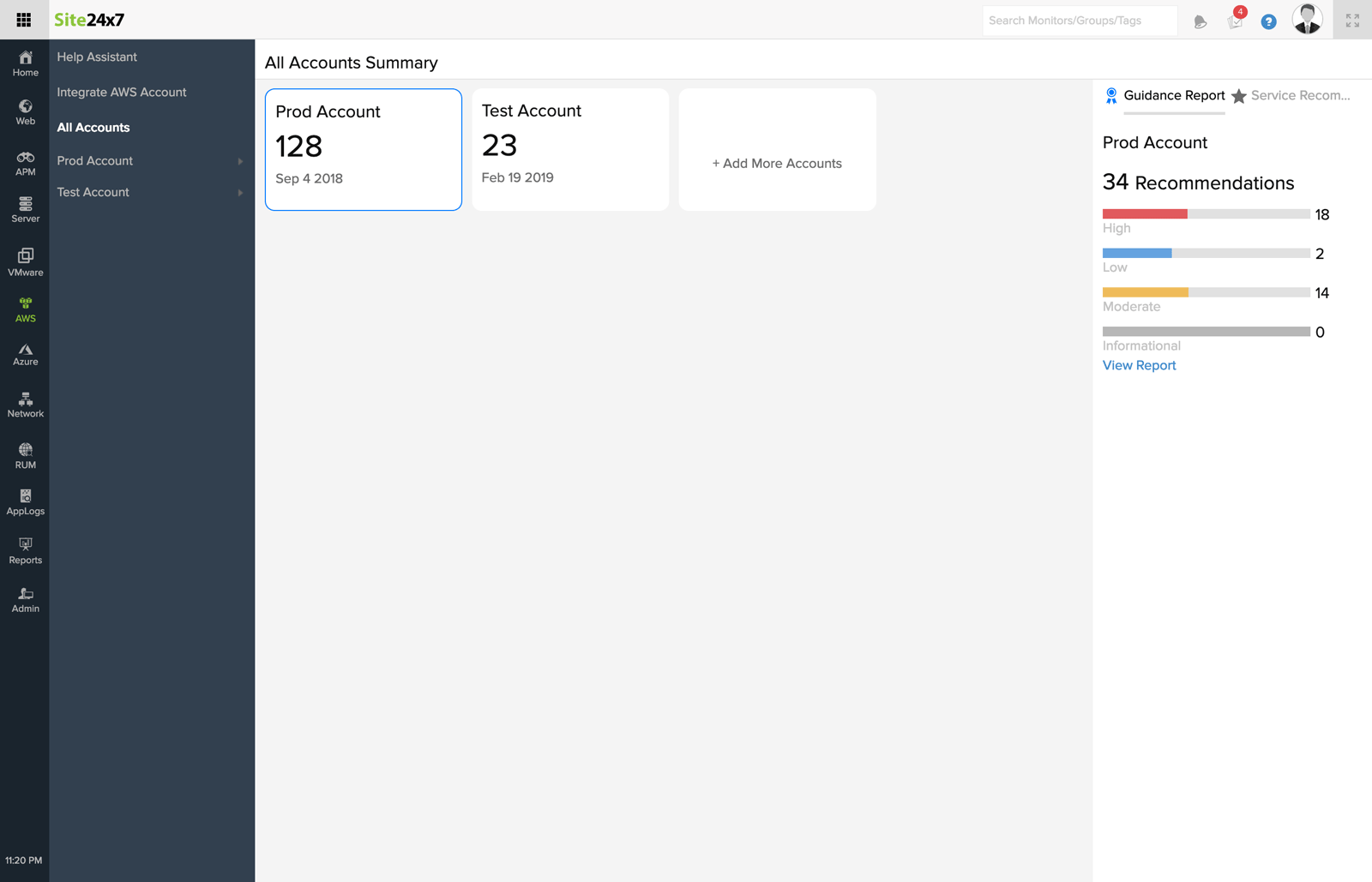
Well, that's it for now. Take the new revamped AWS Inventory Dashboard and All Accounts view for a spin and send us your feedback. If you have any questions, you can get in touch with us at support@site24x7.