Three smart strategies for using Microsoft Teams to make DevOps leaner

A good DevOps strategy stresses the importance of communication and collaboration between development and operations teams. But these two teams often have conflicting priorities, which can hamper the DevOps experience. Modern chat-based team collaboration tools, such as Microsoft Teams, address this very problem in a simple yet intelligent way. Here are three ways you can use Microsoft Teams to improve your DevOps experience.
1. Chat on shared channels to ensure swift incident remediation
Many developers conduct their development life cycle in Microsoft Teams so they can build a fluid, agile ecosystem. Meanwhile, a tight-knit integration with Site24x7's full-stack monitoring ensures that critical operations team members get notified in Teams during an unexpected outage. Should an outage strike, the operations team can quickly pull their development colleagues into a shared channel to discuss and initiate remedial actions. Teams channels create better transparency and a sense of camaraderie among DevOps folks.

Figure 1. Receive actionable alerts and reports in Microsoft Teams.
2. Monitor and visualize system metrics in Teams
Developers focus on diagnosing and fixing application-level performance issues caused by application code. At the same time, the operations team keeps a close eye on the infrastructure layer and the various performance bottlenecks affecting systems. What neither of these groups know is how infrastructure configurations affect application performance, or how granular code issues can bring the entire application down.
Site24x7's powerful Custom Dashboard feature offers both operations teams and developers rich insight into performance outliers from all layers of their infrastructure, on a single pane. By connecting Site24x7 with Microsoft Teams, you can use Teams' Tabs feature to import preconfigured Custom Dashboards into Teams' channels. This integration facilitates faster incident resolution and improves DevOps productivity, as development and operations teams can effectively share tips and collaborate on issues on a common channel.
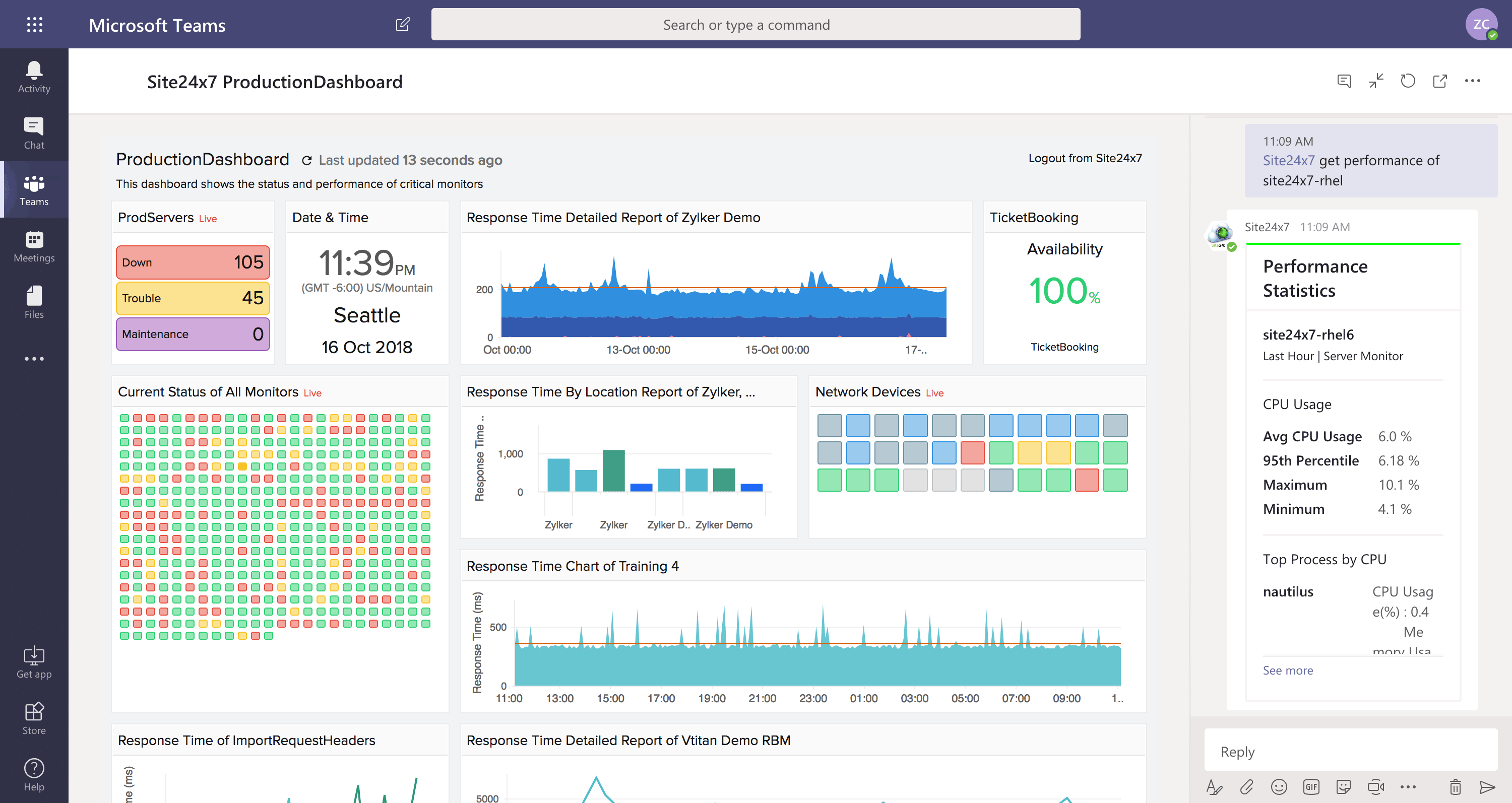
Figure 2. Visualize Custom Dashboard data in Microsoft Teams.
3. Interactive ChatOps to query production issues
ChatOps, sometimes referred to as conversation-driven DevOps, is all about using chatbots and real-time communication tools to streamline software development and operations tasks. DevOps teams can use ChatOps in Microsoft Teams to simplify IT monitoring and incident management tasks. A great example would be the Site24x7 chatbot in Microsoft Teams. It's a custom, automated monitoring assistant built on Site24x7's homegrown natural language processing framework that uses dialog inputs and other interactive elements instead of simple text commands.
DevOps teams can ask the chatbot monitor-related questions and retrieve accurate answers on availability, performance, outages, service level agreements, and alarms in real time. DevOps teams can drastically reduce their MTTR by using a chatbot to monitor their IT and resolve incidents. Here are a few chatbot commands you can employ in your day-to-day operational tasks:
Example 1:
User query: @Site24x7 What is the usage of disk in DESKTOP-EVSOPR3?
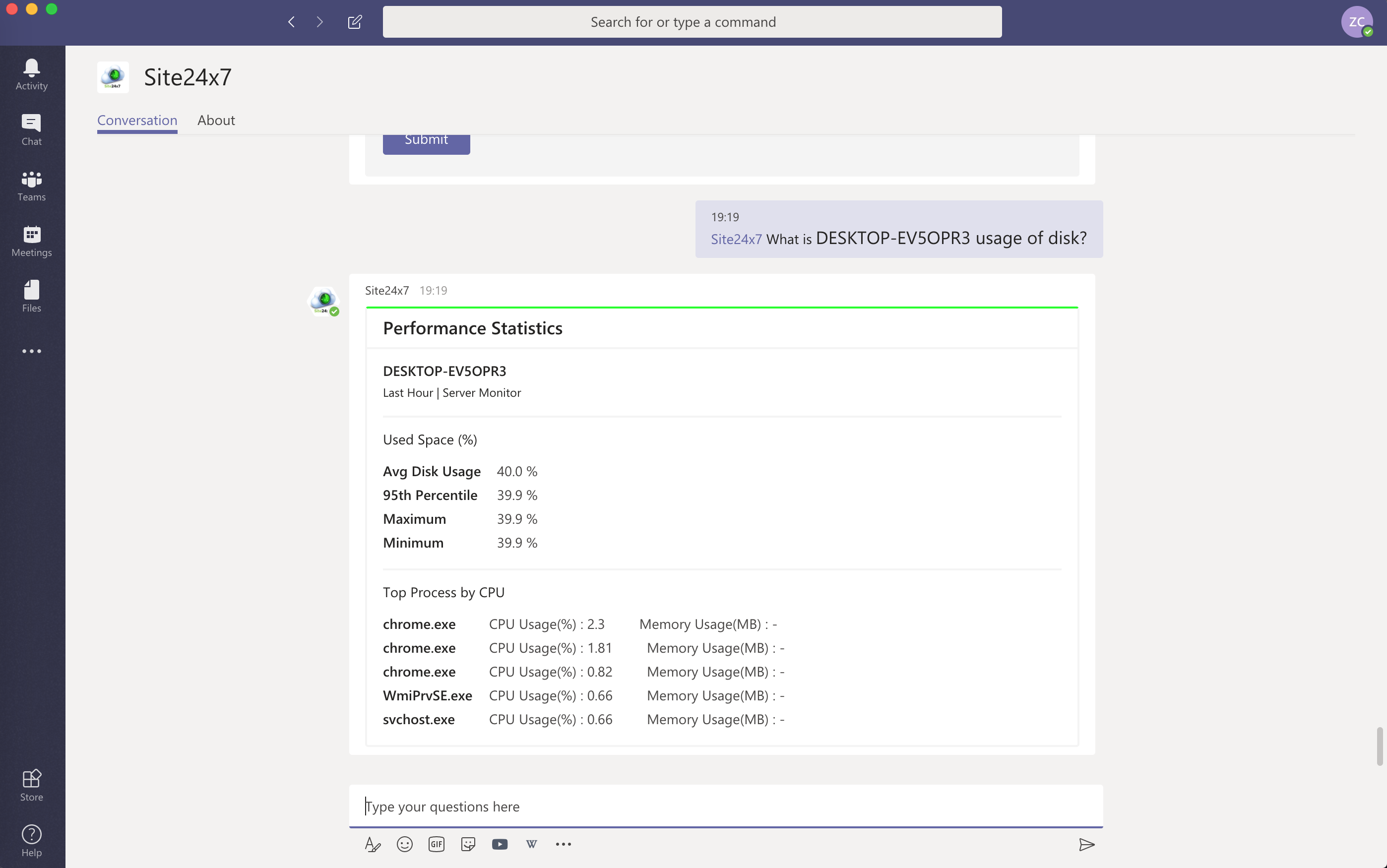
Figure 3. The Site24x7 chatbot responds by providing the average disk usage details for DESKTOP-EVSOPR3.
Example 2:
User query: @Site24x7 How many alarms went off yesterday?
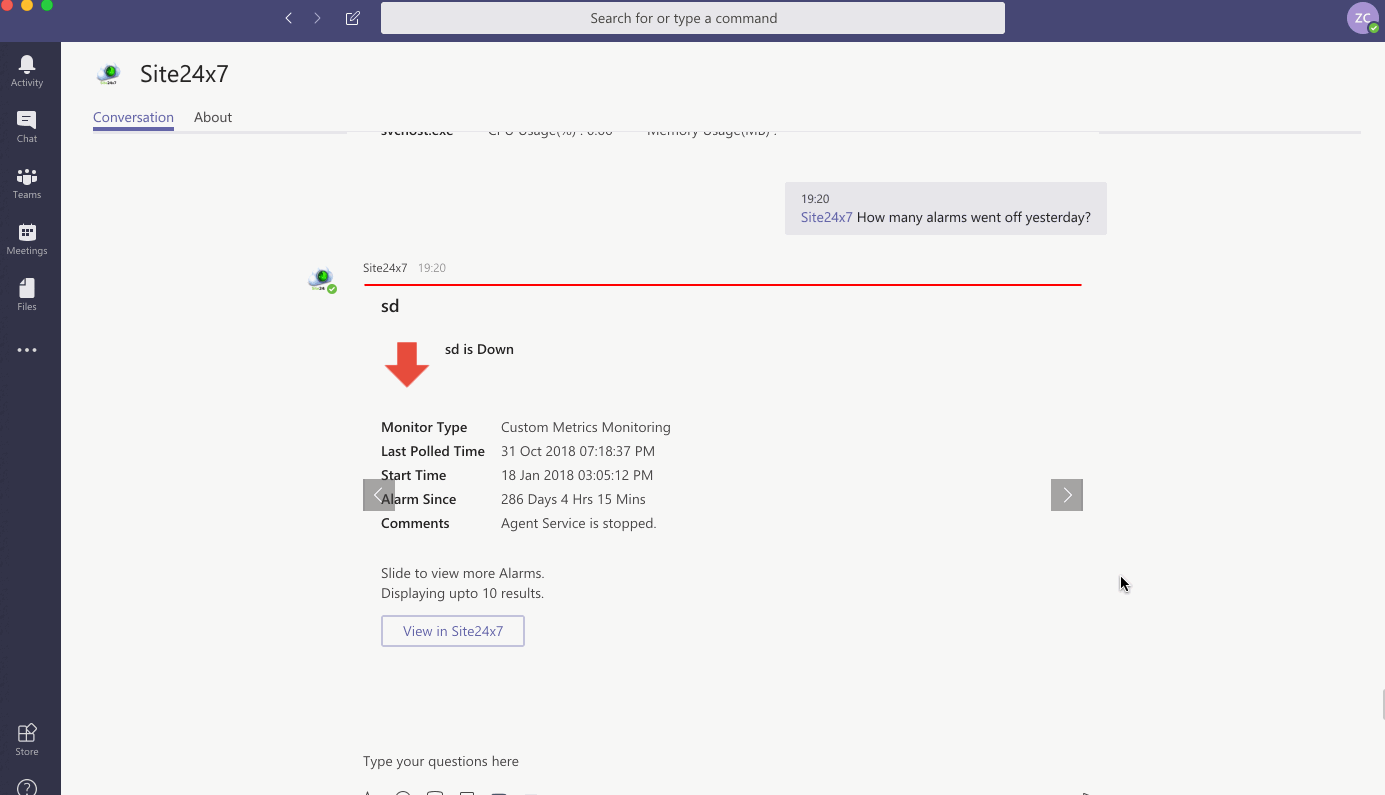
Figure 4. The Site24x7 chatbot responds by providing a list of 10 alarms generated the previous day.
Smart integration for improved productivity
Using a smart monitoring tool like Site24x7 with Microsoft Teams paves the way for development and operations teams to coordinate and pursue common operational goals. This integration improves developer agility, results in smoother operations, and ultimately leads to happier customers. So, why not give it a shot? Try Site24x7 free for 30 days and see how utilizing the Microsoft Teams strategies above can help you build a team-oriented DevOps.