Are You Making These Mistakes With Amazon AWS Containers?
Cloud services such as Amazon AWS often allow companies to save on hosting costs, however, without proper management it’s easy for system administrators to become overwhelmed leading to cost overruns.
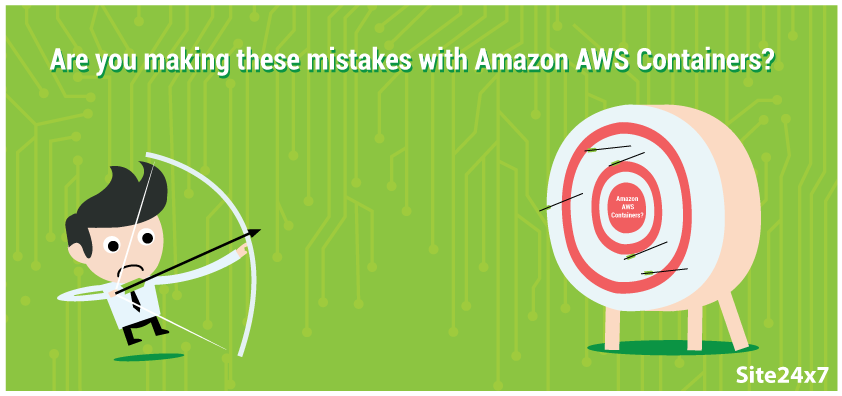 Fortunately, by following a few simple tips, you can ensure that you can stay within your hosting budget.
Fortunately, by following a few simple tips, you can ensure that you can stay within your hosting budget.
The Most Common Administration Mistakes Using
Too Many Resources
Although it can be tempting to provide extra resources to be safe, choosing improperly sized containers can waste significant amounts of money because you are paying for resources that are not being used. Aside from this, many system administrators often provision too many instances at once rather than scaling the instances as needed.
Another major mistake is making the wrong resource tradeoffs when choosing an instance. Without having proper performance benchmarks it’s impossible to choose the right balance of choosing the right cloud instance type based on solid metrics such as CPU or memory-intensive workloads, I/O performance, and size.
To combat this issue, system administrators should take advantage of AWS’s auto-scaling functionality which ensures that customers are only paying for the resources they use. Implementing performance monitoring software can help to ensure you have a solid baseline for your instances and that you also are able to tell whether you currently are purchasing enough resources.
Not Enough Housekeeping
Being able to provision instances as needed is a double-edged sword when it comes to cost control in many instances. When done properly you can slash costs by only paying for the resources you need. Unfortunately, when juggling multiple instances, many professionals forget to stop unused instances. When using Amazon AWS, it is vital to keep track of running processes in real-time because having unnecessary instances to monitor makes it even more difficult for system administrators to perform their jobs.
Forgetting to release allocated Elastic IPs is another significant revenue killer for companies. Since IPs are a vital commodity for developers, the cost of these IPs can total in the thousands of dollars per year. On a similar note, cleaning stale resources in digital storage containers also is vital to ensuring that your cloud costs are kept in check. If you’re looking to backup data for long term purposes on the AWS Platform, then Amazon Glacier is a much more cost-effective option. To keep costs in check, you should only use EBS containers for data you are sure will be used in the future.
Improper Backup Policies
EBS snapshotting is one of the most notable features of Amazon AWS as it allows you to make backups of their data instantly, however, it also is one of the easiest to misuse. When not used enough, you can miss key changes to data after a crash. On the other hand, taking too many EBS snapshots can make it difficult to manage your backups while also causing you to use significant amounts of data against your quota. Ultimately ensuring you have proper backup policies in place is crucial to ensuring that you’re able to use this feature properly.
A Lack of Geographic Redundancy
In mission-critical environments, system administrators need a way to distribute their data across multiple data centers to keep the chances of downtime to a minimum. While this can be a difficult task in traditional hosting environments, Amazon provides multiple Availability Zones. This allows you to distribute your workload across multiple regions by changing a few settings. Unfortunately, this feature often goes unused because most professionals only use this feature after suffering an outage.
Not Monitoring External Operations
While Amazon AWS provides customers with monitoring tools, these are limited to watching activities within their systems. For external-facing operations, you still need a third-party tool to help ensure your sites are optimized and are loading properly for customers. Site24x7 for example offers a solution that provides web page analysis to spot bottlenecks on your properties along with the option to segment metrics by individual web transaction, browser, platform, ISP, and more.
Combining internal and external monitoring tools can ensure that your properties are operating efficiently on all levels.
Improving Cloud Resource Usage
While it’s impossible to prevent every Amazon AWS mistake, you can maximize uptime by using a quality AWS monitoring solution for your instances. By allowing staff to ensure that cloud instances are being used effectively, monitoring software helps to ensure that your cloud technology isn’t going to waste. Additionally having the ability to monitor all your instances from a central location ensures staff can focus their efforts towards more efficient uses of their time.
You may also be interested in: