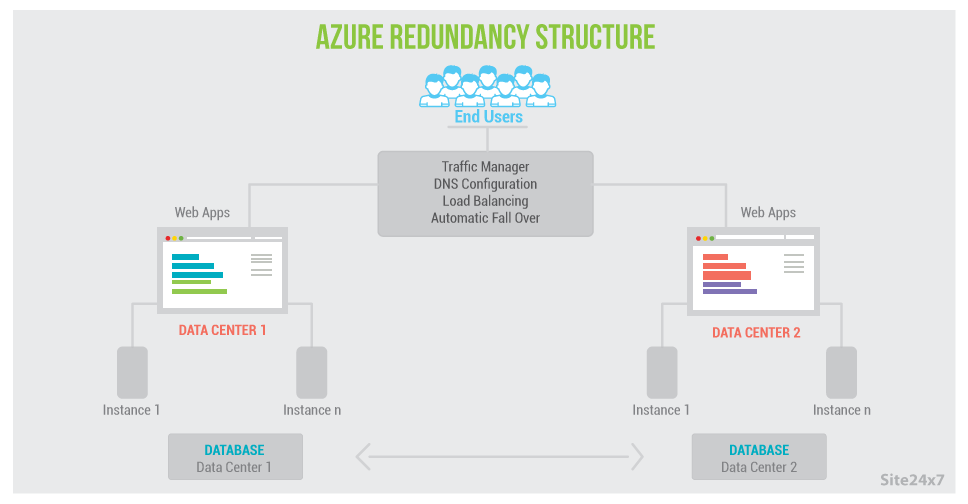Are You Following These Best Practices for Microsoft Azure Deployment?
Although Microsoft is best known for their Windows platform, their foray into cloud computing has shaken up the industry a bit by providing system administrators with additional contender to build their applications around. While knowing how to utilize cloud based monitoring systems within your infrastructure is an essential skill for any system administrator, when you use Microsoft Azure, there are specific best practices you can take to ensure you are getting the most from those platforms.
Build Scalable Systems
By using load testing tools such as Visual Studio and Apache JMeter, system administrators can run controlled tests on applications to ensure that they are built to handle various scenarios the business might encounter. For example, a news site might simulate significant bursts of traffic due to covering a breaking news story while an online store could use load testing to prepare for a holiday rush or massive sale. Regardless of your industry, being able to perform controlled tests on your applications is vital to your success to ensure that you can anticipate problems before they get out of hand, rather than trying to put out fires after the fact.
Add Layers of Redundancy to Protect From Failure
While most cloud platforms are designed to provide levels of reliability which are difficult to match, it’s still important to have safeguards in place because failure can occur at any time regardless of reliability ratings. Steps you can take to minimize the impact of system failure are:
- Use the Azure SDK or a similar tool to implement an automated backup policy
- Store data across at least two separate data centers (ideally in different geographic regions) and load balance traffic to your sites across the properties
- To further help protect against excessive traffic and to improve page load times, implement a content delivery network (CDN)
- Reduce dependencies when possible to ensure that a component failure does not bring down the entire network
Key Aspects to Consider
Throttling
Due to Azure being a shared platform, applications need to be equipped to handle throttling and other limitations which can come up. Although the Azure platform is designed to handle demanding systems, there always is a chance of encountering throttling. Fortunately by implementing load balancers and monitoring resource usage across your containers, you can avoid having throttling from becoming an issue.
Local Storage
If you have significant amounts of frequently accessed information or results to be used immediately, you should take advantage of Azure’s local storage options since there is no additional charge for this feature. Keep in mind that this form of storage is not persistent in the case of system failure, so it is not ideal for general situations.
Serialization
Although not something most system administrators’ associate with performance optimization, reducing network traffic can be vital to improving the performance of some types of applications. Ultimately finding the right amount of serialization will vary from application to application, so extensive testing is required before implementing this approach. Since this is an extensive topic, Microsoft has a guide discussing the built in functions to streamline this technique.
The Importance of Performance Monitoring
The biggest determinant of success when using cloud solutions is the ability of system administrators to efficiently use resources so that their costs are kept in check. This is best done by implementing a web application monitoring solution across your cloud containers. Aside from allowing staff to monitor resource usage to protect against cost overrun, system administrators can work more efficiently by enabling real-time alerts to prevent failure and streamline proactive maintenance.