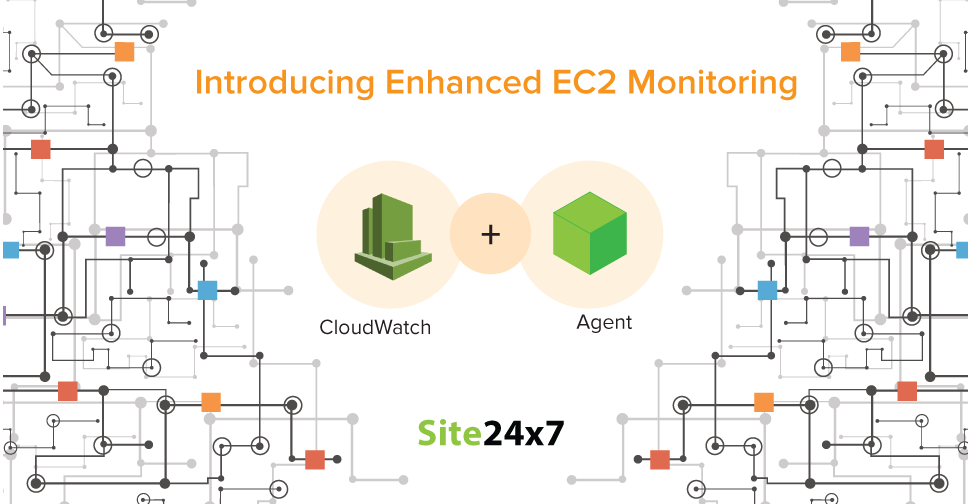Introducing enhanced Amazon EC2 monitoring - Combine your CloudWatch and system metrics now!
In a multi-tenant cloud environment like AWS, resources of the underlying hardware are virtualized and shared. CloudWatch, Amazon's native monitoring solution does a great job by providing basic infrastructure level metrics. However there lies a small hitch; CloudWatch reports metrics only from a hypervisor level perspective, it can't detail things that are going on inside, at the OS level. To gather these system level metrics, you'll either need to log into your instance or write custom scripts to collect and push data to your monitoring tool.
Our integration with CloudWatch API and agent-based server monitoring capabilities already offered the user necessary insight into the performance of EC2 instances, but we wanted to go one step further. Our idea was quite simple; we wanted to present all EC2 related metrics together in the most convenient way possible - a place where you can see standard CloudWatch metrics, system level performance counters, process-level data and custom metrics of application services - on a single unified dashboard. I am excited to announce that our endeavor has come to fruition.
Better together
With this new enhancement, we are combining metadata from our native EC2 CloudWatch monitoring with the system-level performance counters. This two-way sync facilitates the right flow of information between the system agent and CloudWatch, thus removing a number of inefficiencies associated with standalone server monitoring. So any challenges posed by your dynamically changing AWS environment, especially AutoScaling, can now be handled with readiness.
Automatic clean up for terminated EC2 instances
The life cycle of an EC2 instance can be quite short, especially when you are employing Dynamic AutoScaling, where instances get launched and terminated in quick successions. For every instance that gets discovered, a monitor gets added to the Site24x7 console. When these instances get terminated, the respective monitors move to a suspended state. Gradually, with time, these suspended grey monitors will start to fill up your UI. We have now put in measures to remove these monitors automatically.
No performance blind spots
With your dynamic infrastructure changing every day, you need an agent which is intelligent enough to get automatically deployed on newly provisioned EC2 instances. Our compatibility with configuration management tools like Chef, Puppet lets you do this with ease.
Get more insight into the utilization of your compute resources
When in resource crunch mode, your application will be unable to service client requests coming in. This may cause a high client side latency and in worst cases, even lead to requests getting dropped - leading to user frustration. Monitoring resource utilization will let you know whether the instance is under-utilised or over taxed and can help you to right size your instance to suit the workload of your application.
Actionable insight into memory usage
The memory activity of your instance is broken down and segmented into individual charts and graphs to give you more insight. The dashboard covers everything from page-in/page-outs, swap usage to memory breakup and physical memory usage. You can also set up intelligent alerts to get notified of any memory issues which may arise.
Process level resource usage
CloudWatch doesn't have process-level visibility on what's going inside your instance. Consider an Apache webserver running on your instance. You would want to track resource consumption, thread and object handle count for each Apache process. Only an agent residing at the OS level can give you this. Now using this integration, you can not only identify top processes by CPU or memory usage but also configure alerts and monitor them.
Know when your instance load is high
One of the first metrics you will be looking at when you want to measure instance performance is load average. This metric will tell you how many processes or tasks are waiting in queue for CPU time. Using Site24x7, you can track the load average for the past one, five, and 15 minutes.
Monitor the underlying network
Consolidated metrics on network performance can only provide you an overview of bandwidth utilization. With our new integration, you can now visualize each elastic network interface attached to your instance, gather bandwidth statistics by packets and bytes, setup thresholds to detect bandwidth overloads, and identify network errors like dropped packets.
Monitor free space for EBS volumes
How much of the attached storage is actually in use? And how much is available? Should I increase the size of my EBS volume? These are questions that can't be answered by the current EBS performance metrics offered by CloudWatch. Install the system agent on your instance, monitor file system usage, and ensure you never run out of capacity
Monitor application services running in your server stack
With the agent installed, you can harness the power of Site24x7's open ecosystem of plugins. Our agent has built-in support to monitor various subsystems present in your application architecture, all you have to do is install and execute the plugin to start collecting custom metrics of various application services.
Complete visibility into your AWS EC2 ecosystem
Configuring the right infrastructure, optimizing cost, and maintaining application performance is a tough balancing act to follow without the right data. With this integration, we aim to bridge the gap in instance resource usage by providing you the right data at the right granularity to help you make better decisions in the AWS cloud.
We have written an extensive forum post detailing our new integration. This talks about the notable additions that have been brought forth, including monitoring capabilities, licensing, agent installation resources, and a lot more. So if you are one of the curious ones, you can go ahead and take a look at it.
Our integration is now available to all users, try it out first hand to get the most out of your AWS infrastructure. Login to your Site24x7 account, (Sign up if you don't have one) connect your AWS account, install the agent on the instance, and start AWS monitoring. The best part is if you are just signing up, you can try our integration for free using our 30-day trial. So get started right away!
Suggested video on EC2 Auto Scaling
Read related blogs: