Performance metrics of a Veeam Backup Server monitor
Site24x7's Veeam Backup Server monitor gives an overview of all the backup jobs of your backup servers configured in your Veeam Backup Enterprise Manager environment.
To access the configured Veeam Backup Server monitor in Site24x7:
- Log in to Site24x7 and navigate to Server > Backup Monitoring.
- Click Backup Server and select the desired server to view the statuses of its backup jobs.
The Veeam Backup Server monitor will be added automatically once Veeam Backup Enterprise Manager is added for monitoring in Site24x7.
Monitor Overview
The Monitor Overview tab gives an overview of the Successful Backup Jobs, Warning Backup Jobs, Failed Backup Jobs, and Backup Server details of your backup servers configured in your Veeam Backup Enterprise Manager environment.
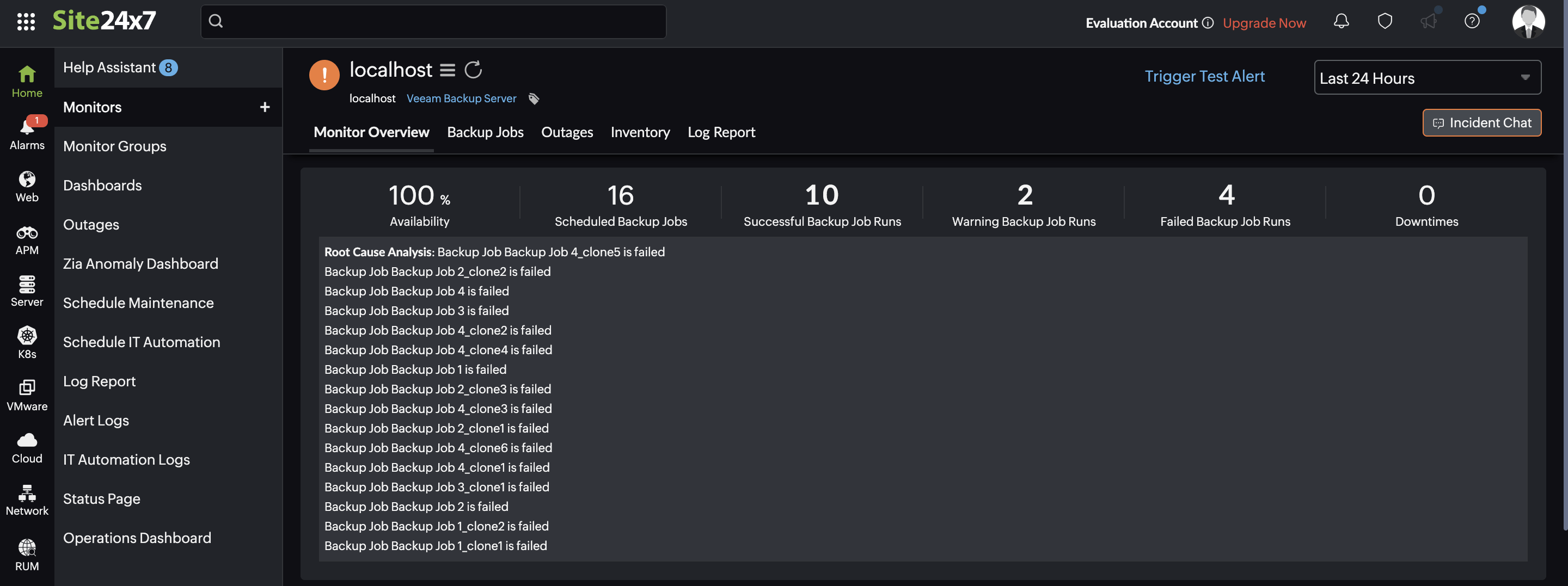
Backup Jobs
On the Backup Jobs tab, you can find a list of all the backup jobs currently running on that server, accessible through Veeam Backup Enterprise Manager.
Alerts for backup jobs
To set an alert for a long job duration:
- Click the edit icon next to the Action field.
- Adjust the duration threshold in the Job Run Duration section.
- Click Save.
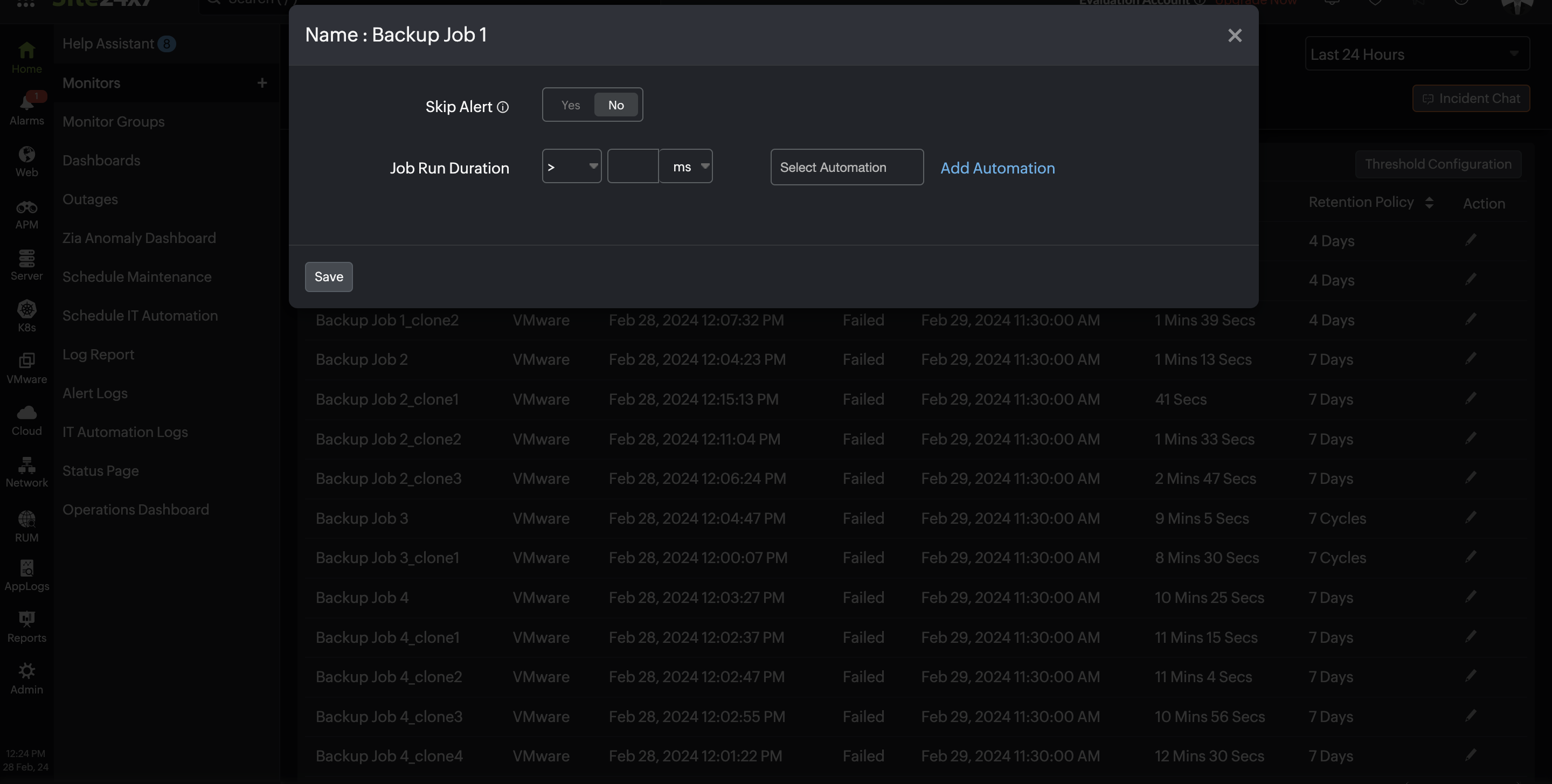
Threshold and availability
You can edit the Threshold Profile of your Veeam Backup Server monitor either through the Configuration Profile or the steps below:
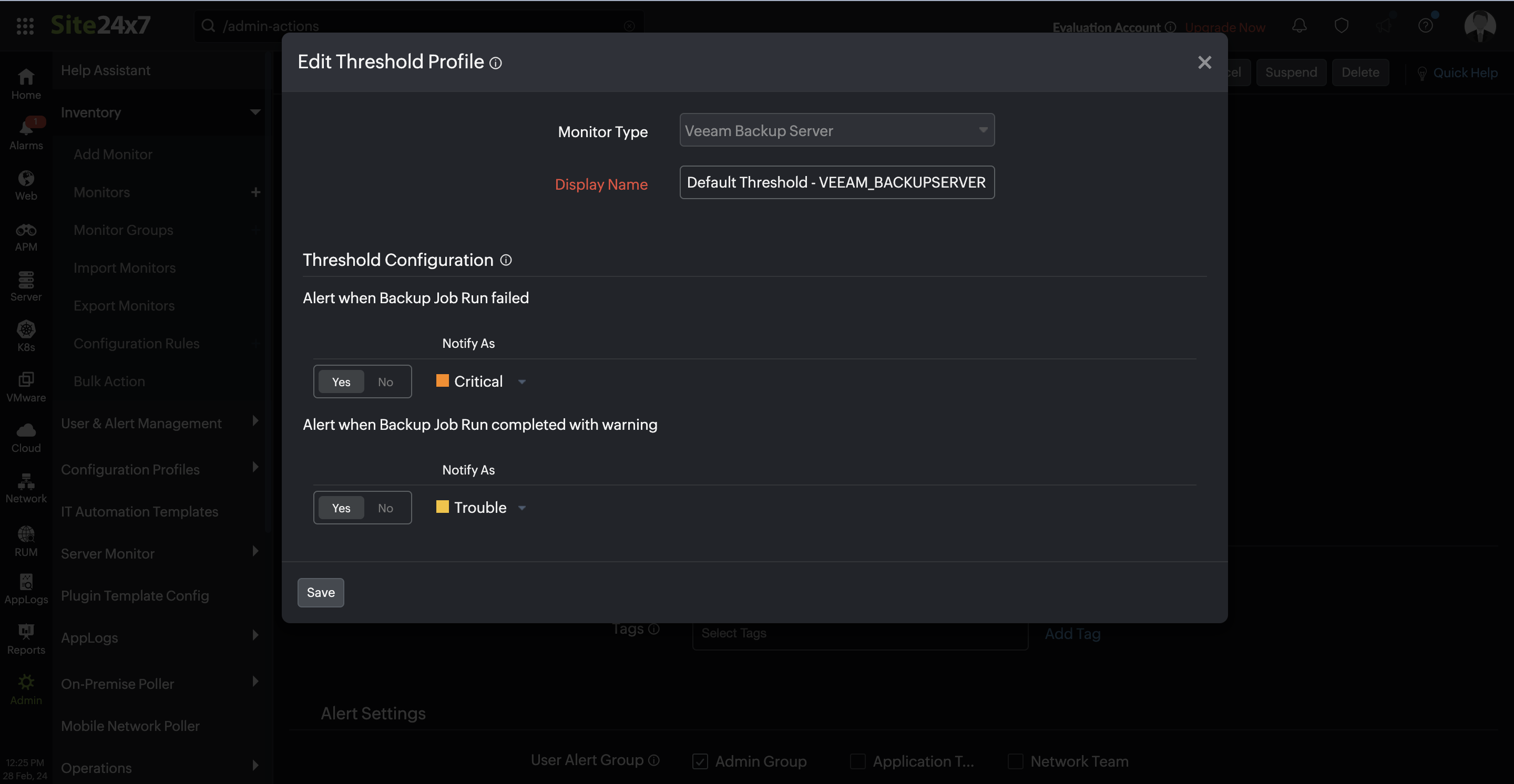
- Navigate to VMware > Veeam Resources.
- Click Backup Server and select the server you want to edit.
- Edit the parameters that need to be changed.
- Click Save.
