Integrate existing EC2 CloudWatch monitor with the server monitor
If you are currently monitoring EC2 instances via both our CloudWatch integration and standalone server agents, then you can go ahead and integrate the two separate monitors – EC2 CloudWatch monitor and the server monitor into one. Once done, all your agent based performance counters will be shown in the EC2 instance monitor UI and the server monitor will cease to exist. Combining instance metadata with the system agent metrics will solve a number of issues inherent in monitoring dynamic cloud environments with standalone server agents.
Agent version
The integration is only supported for the following versions of the agent.
- Linux agent: version 16.1.0 and above
- Windows agent: version 18.1.5 and above
Integration
Before you integrate you need to have both the monitors – an EC2 instance monitor and an existing server monitor, monitoring the same instance.
To integrate:
- Navigate to the EC2 Instance monitor tab, where all your monitored EC2 instances will be displayed along with their unique ID.
- Click the applicable instance and you will be redirected to the EC2 Summary page.
- In the EC2 Summary page go to the Automatically connect your existing server monitor with your EC2 instance monitor section.
- Click Integrate.

If you are running an older version of the agent, you will have to update the agent to the supported version to proceed.
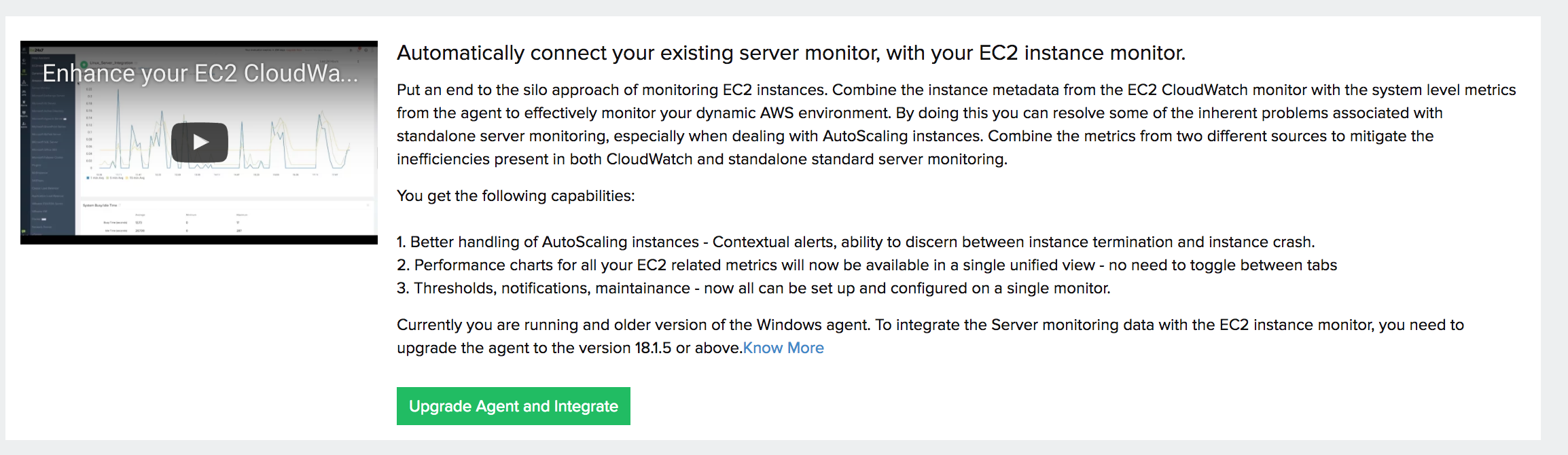
Once the integration is done, all your configuration data (thresholds, notifications, alerts groups) and server agent metrics will be ported to the newly integrated EC2 instance monitor. So you don’t have to worry about reconfiguring or loosing the monitoring data.
Licensing
When you integrate your existing server monitor with the EC2 instance CloudWatch monitor, it will still be considered as two basic monitors.
For example, if you are using 12 basic monitors out of the 30 active monitors available, 11 will be EC2 instances and one will be an integrated monitor. You can view this by hovering on the tool tip of Basic Monitors in the AWS > Monitor Status page.
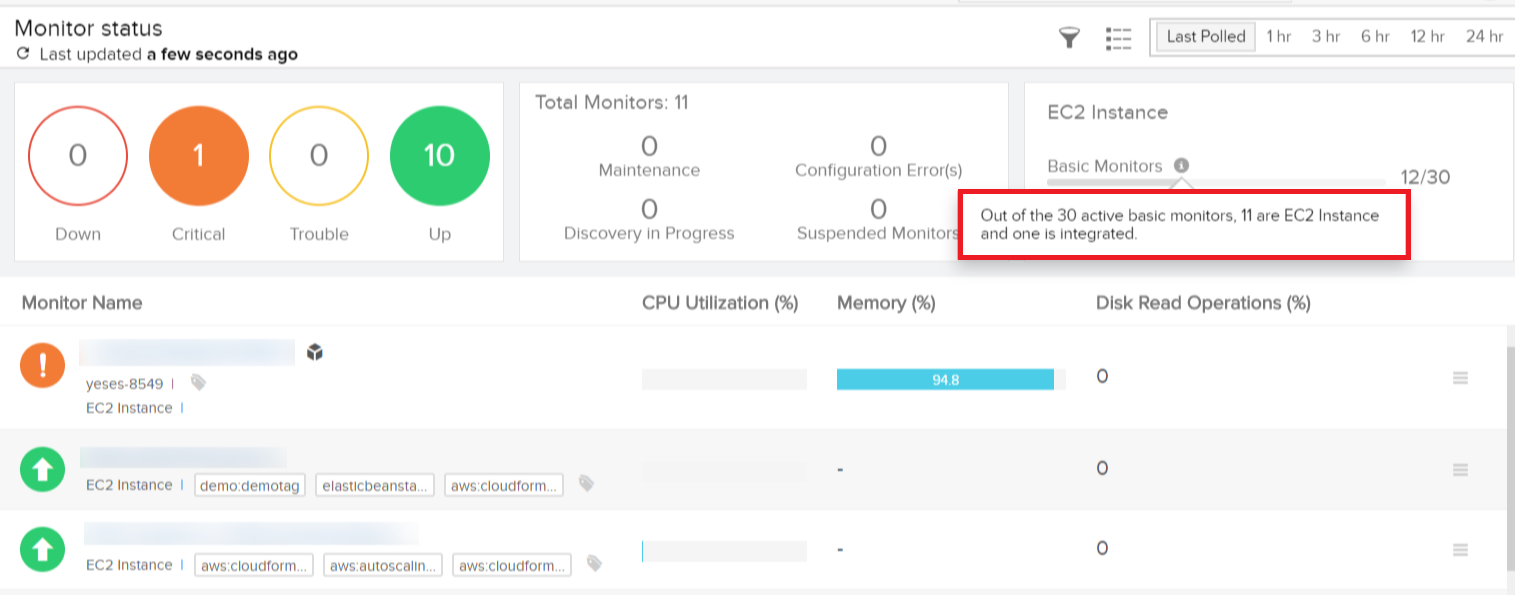
-
On this page
- Agent version
- Integration
- Licensing
