Custom parameters support via PHP agent API
This PHP API is a key and a value pair that allows you to keep track of the parameters within a transaction. This gives deeper visibility into your own application methods.
To add a custom parameter, follow the syntax given below:
Syntax
zpa_custom_params(“Key”,Value);
|
Parameter Name |
Description |
|---|---|
|
Key |
The name of the custom parameter you want to track for a particular transaction/request. |
|
Value |
The value of the custom parameter you want to track. It can be any of the below types, |
Example
The following method illustrates how the parameters are tracked via API,
function trigger_application_update(){
//Your application code...
$app_version = get_bloginfo( 'version' );
$user_name = wp_get_current_user();zpa_custom_params("Version",$app_version);
zpa_custom_params("UserName",$user_name->display_name);
zpa_custom_params("Action","Triggered update");//Your application code...
}
The added parameter values will be displayed as follows under Traces > Summary > Custom Parameters:
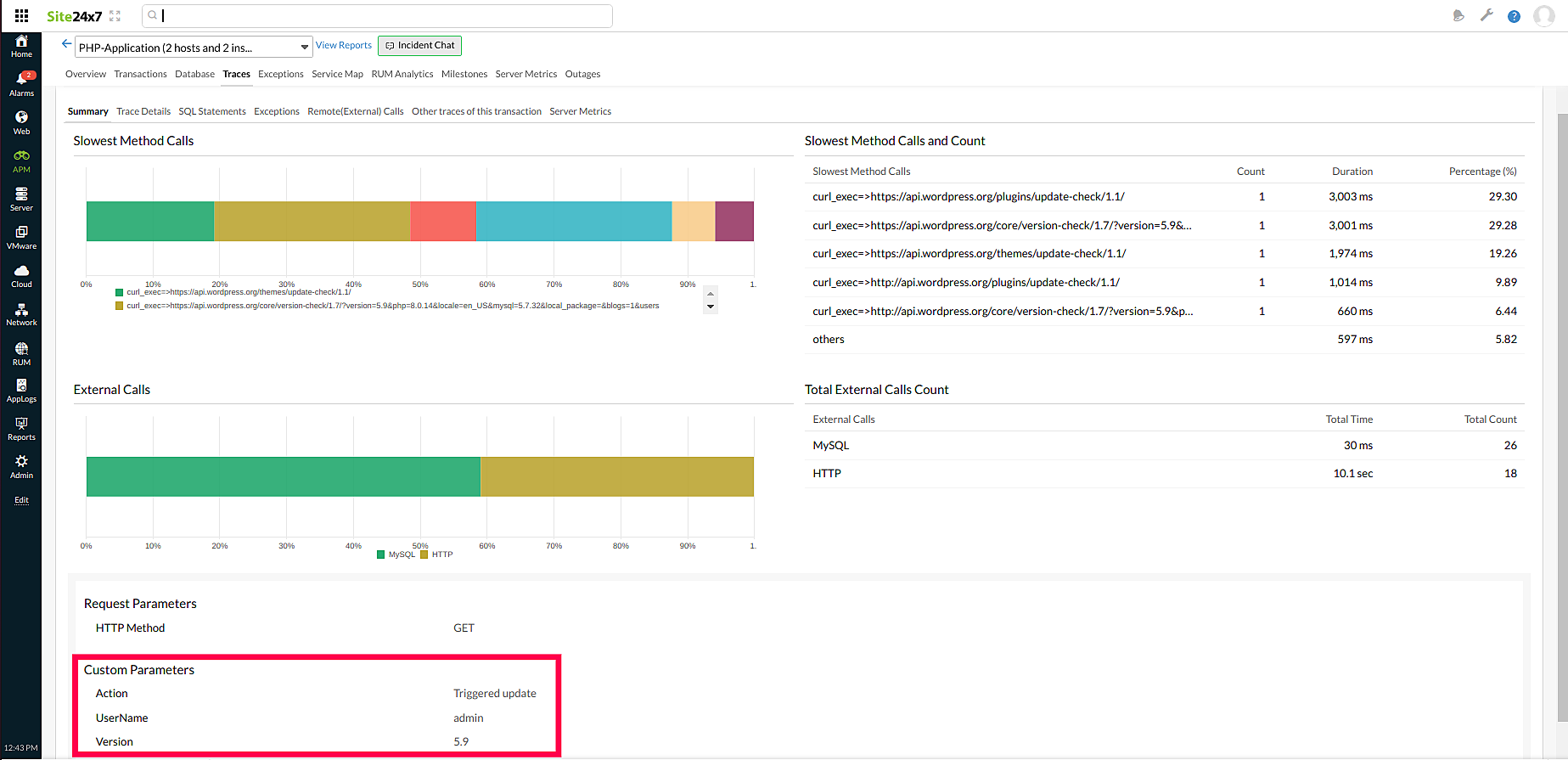
Custom parameters can be found only if the transaction has an error or if the trace is populated for that transaction.
