Zia LLM integration
Introduction to Zia
Zia is Zoho's AI-powered virtual assistant in Site24x7, designed to enhance user experience by leveraging the LLM technology. It serves as an advanced automation tool accelerating the understanding and interpretation of data within Site24x7. By integrating LLM with Site24x7, Zia enables you to:
- Expedite data analysis for quicker insights.
- Identify trends and patterns across your monitoring data.
- Access helpful snippets from Site24x7’s help documents and knowledge bases.
- Receive instant answers to FAQs.
Zia is accessible across all pages within Site24x7 and provides seamless support and guidance whenever needed.
How does utilizing Zia benefit you?
- Easy integration: Simplifies integration of the Site24x7 application with LLM and leverages the platform's built-in alerting system for quick responses to malfunctions.
- Smarter monitoring: With features like natural language processing (NLP) and machine learning. Zia delivers quicker issue resolution across the stack.
- Insights and reports: Provides insights into reports, alarms, and outages for better decision-making.
- Help resources: Includes links to help documents and knowledge base articles that guide you and provide quick self-service solutions, reduce troubleshooting time, and enhance product understanding.
- Track and analyze metrics: Automatically tracks and analyzes key metrics related to LLM usage, such as token usage, latency, and errors.
Who can use Zia?
Zia is accessible to the following Site24x7 roles:
- Super Admin
- Admin
- Operator
- Read-Only
- Spokesperson
- Hosting Provider.
For MSP roles, both the MSP Admin and MSP Operator can enable Zia for their customers' accounts. Additionally, MSP Customers can integrate Zia into their accounts independently.
How to integrate Site24x7 with LLMs
You can integrate Zia with LLMs using any of the following methods:
Once integrated using any of the above methods, Zia can be used seamlessly across the Site24x7 web client.The responses generated by Zia will be based on the integration method and the LLM selected from the Zia drop-down menu.
Bring Your Own Key (BYOK)
You can integrate Site24x7 with LLM vendors such as OpenAI using the BYOK approach. This method allows you to retain full control over your API keys.
Customer data is securely processed within the selected vendor's infrastructure and their respective language models to generate insights.
Prerequisites
- You must have an active account with OpenAI.
- Obtain your API keys from the respective vendor’s platform.
How to integrate using BYOK
To integrate using BYOK, follow these steps:
- Log in to Site24x7.
-
Navigate to Admin > Third-Party Integration > Zia Bring Your Own Key (BYOK). Alternatively, you can click the Zia icon in the top-right corner of the page and click Add Zia Integration to enable Zia Bot Service.
Fig 1: AI Integration: Bring Your Own Key(BYOK)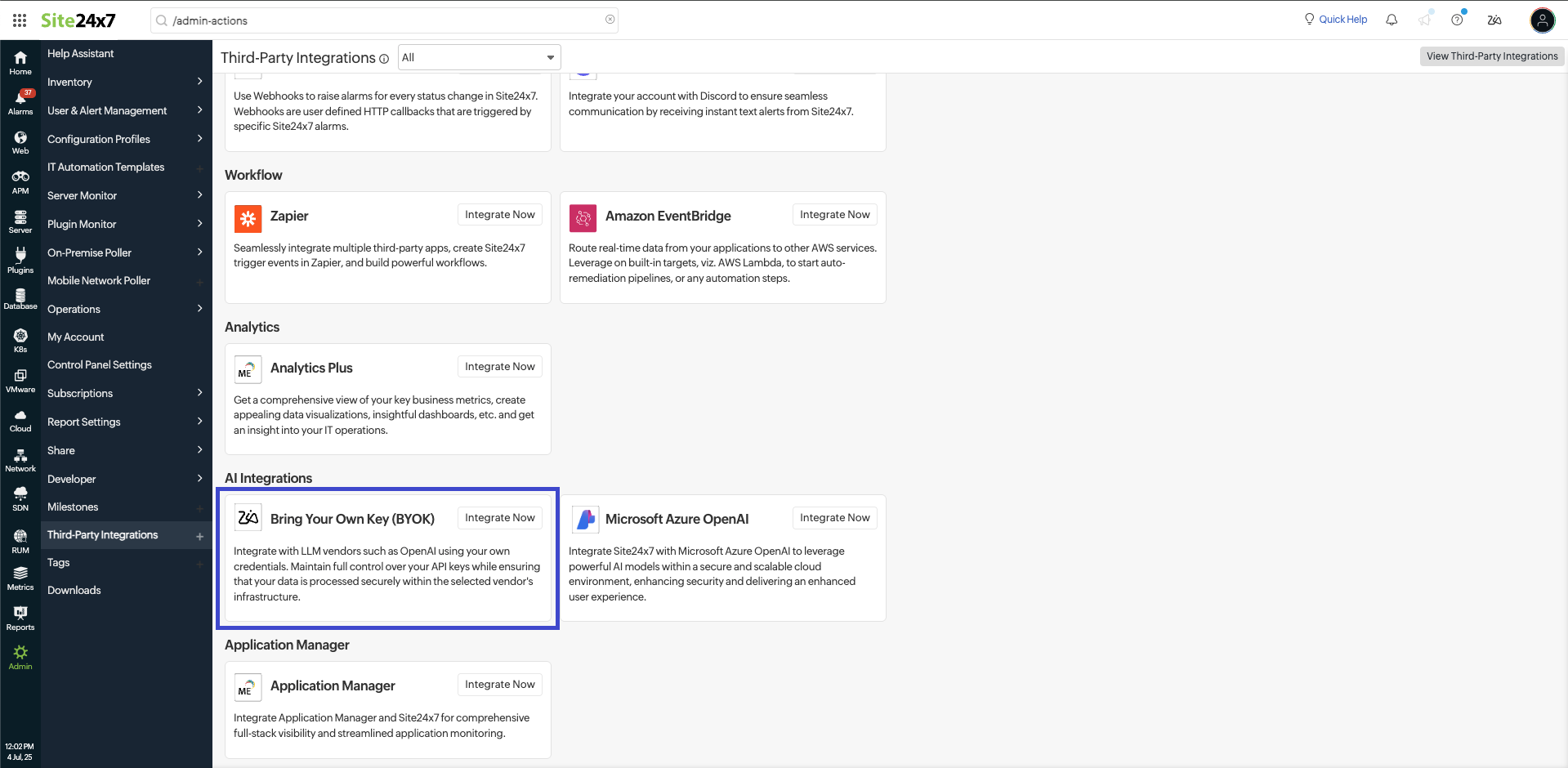
- Fill out the form that appears with the following details:
- Integration Name: Enter a name for the BYOK integration. This will help you identify the integration within Site24x7.
- Vendors: Select a vendor from the drop-down list and provide its corresponding API key.
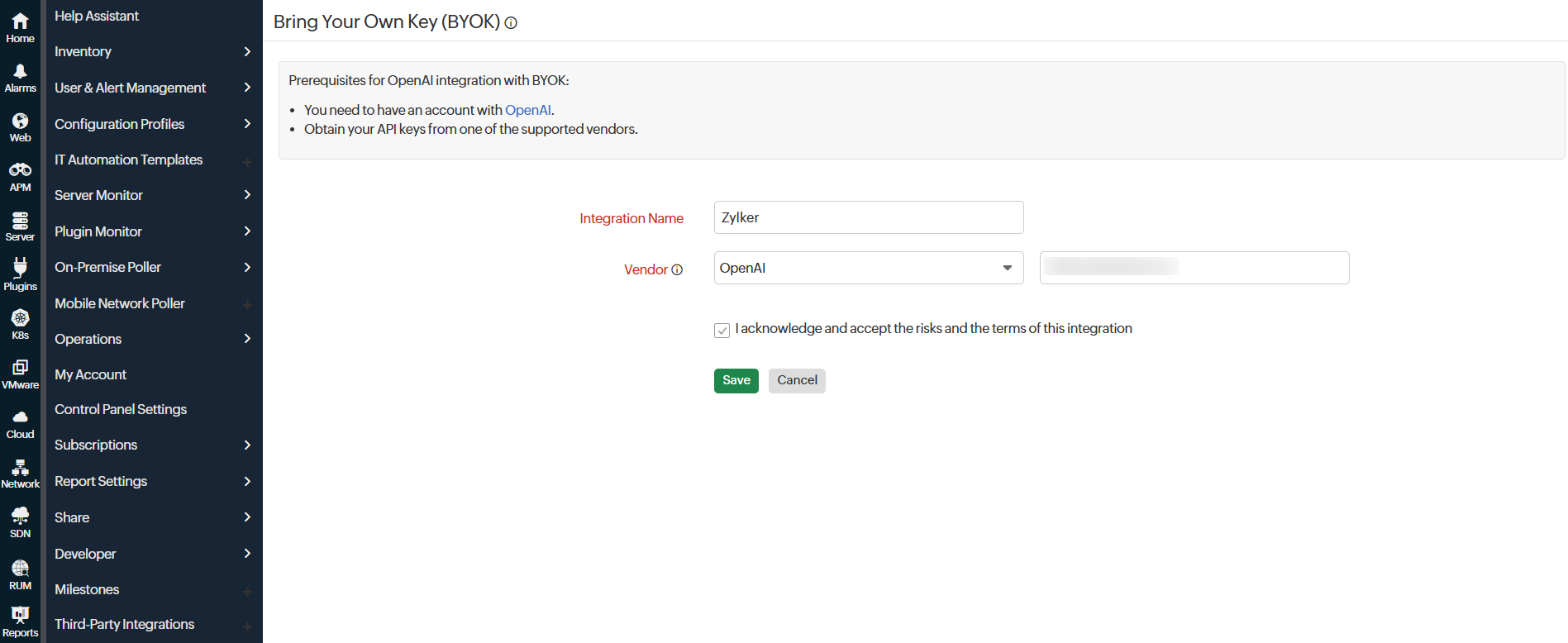
Fig 2: BYOK entry form
- Select the acknowledgment check box to confirm that you understand and accept the risks and terms outlined in the integration agreement. A Data Privacy Notice pop-up will appear. If you agree to the risks and terms outlined in the agreement, click the Proceed button.
Fig 3: Data Privacy Notice pop-up for BYOK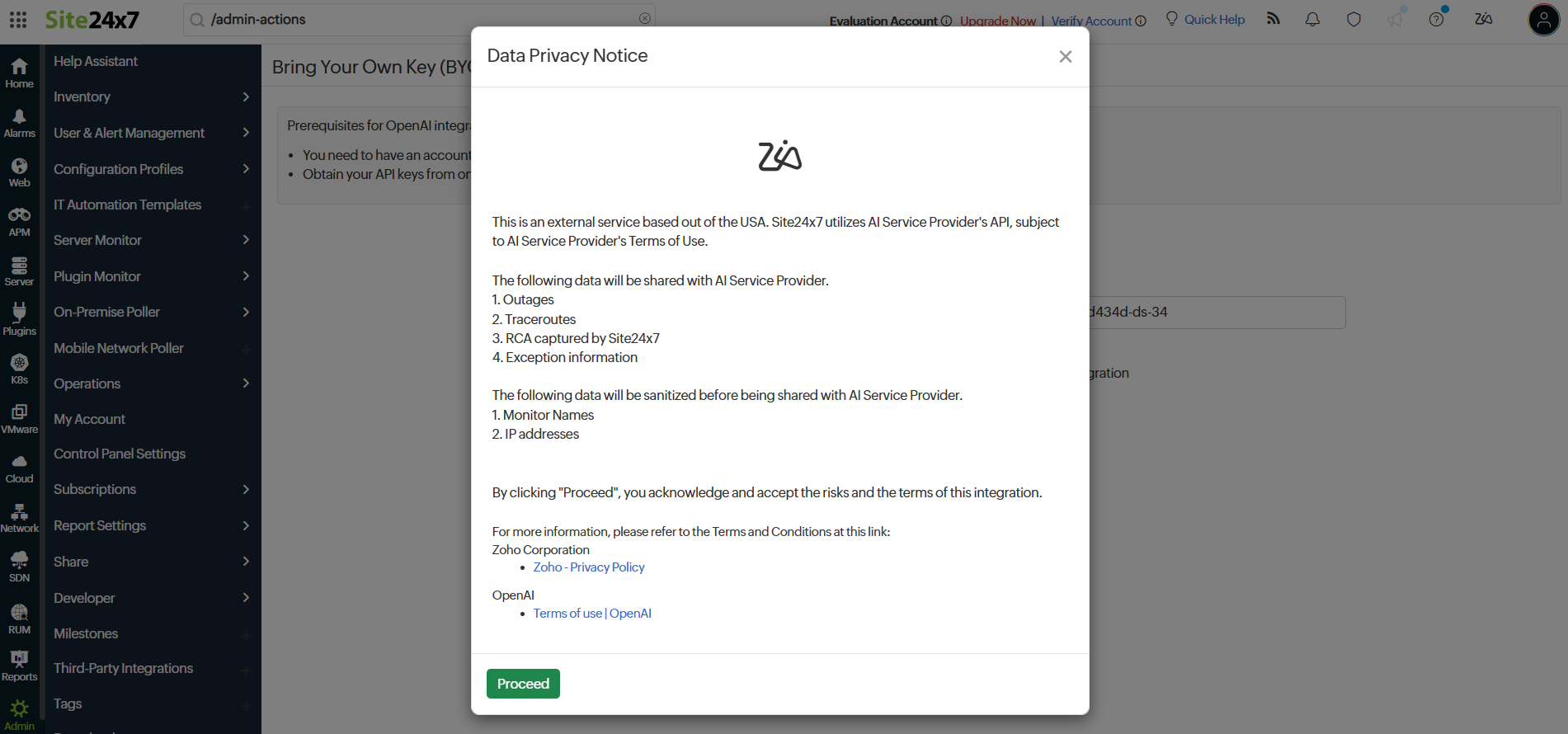
- Click Save to save the integration.
Microsoft Azure OpenAI
You can integrate Site24x7 with Microsoft Azure OpenAI to leverage powerful AI models within a secure and scalable cloud environment, enhancing security and delivering an enhanced user experience.
Prerequisites
- You must have an active Microsoft Azure account with a valid subscription.
- Ensure you have the resource endpoint URL and API key required for authentication.
How to integrate Microsoft Azure OpenAI
To integrate Microsoft Azure OpenAI, follow these steps:
- Log in to Site24x7.
- Navigate to Admin > Third-Party Integration > Microsoft Azure OpenAI.
Fig 4: Microsoft Azure OpenAI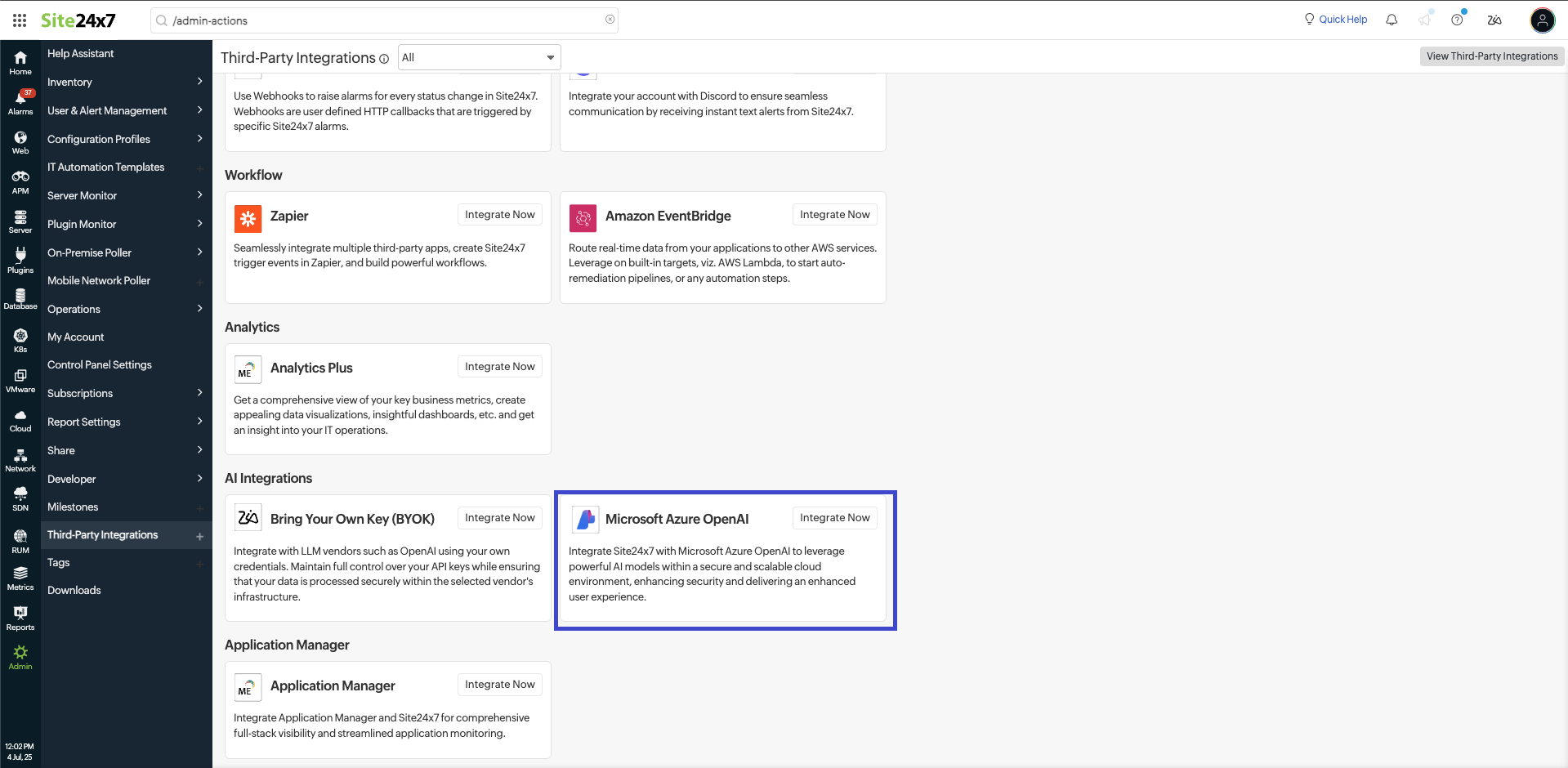
- Fill out the form that appears with the following details:
Fig 5: Microsofy Azure OpenAI Entry Form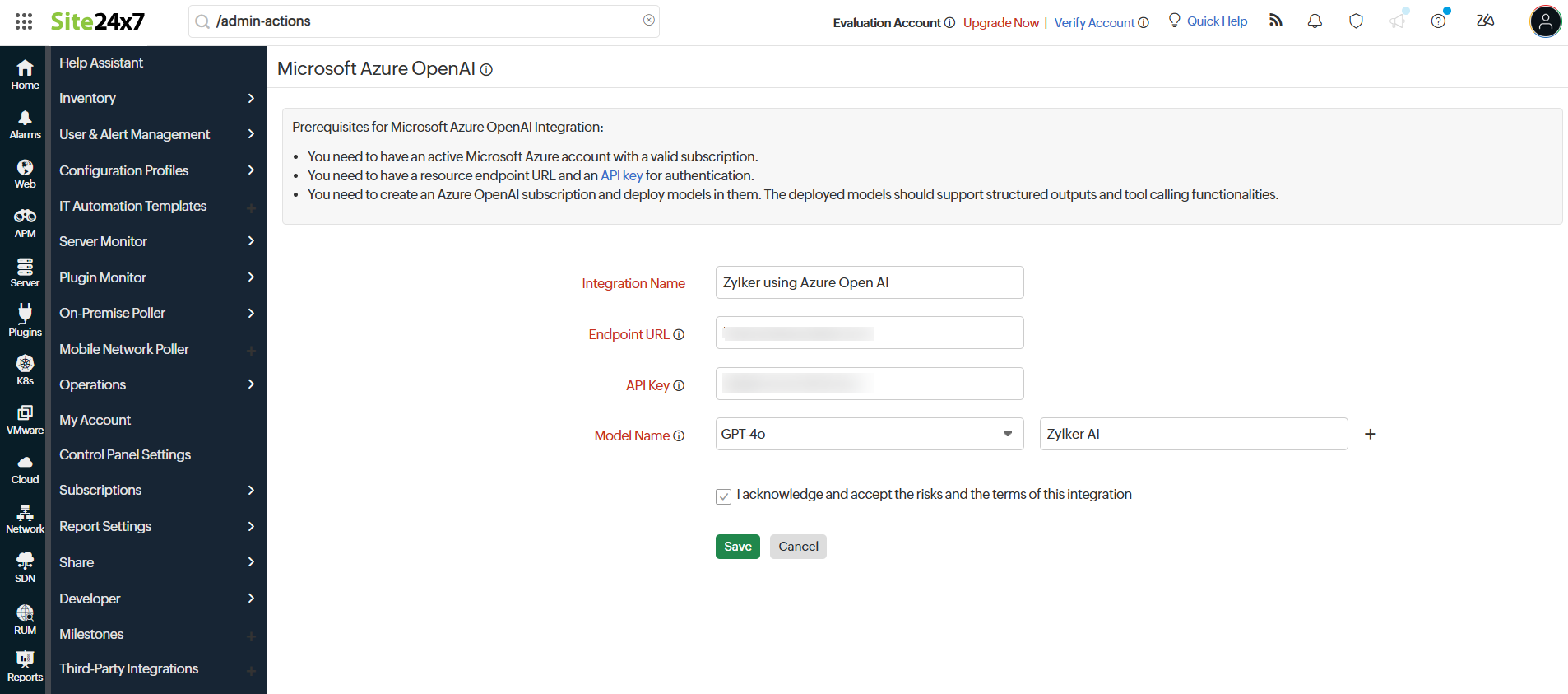
- Integration Name: Enter a name for the LLM integration. This will help you identify the integration within Site24x7.
- Endpoint URL: Enter your Microsoft Azure OpenAI resource URL. This is used to send API requests to your deployed OpenAI models via Azure’s infrastructure.
- API Key: Provide your Azure API key to authenticate and access the LLM service.
- Model Name: Select the Azure base model and enter the deployment name as configured in your Azure OpenAI resource.
- Select the acknowledgment check box to confirm that you understand and accept the risks and terms outlined in the integration agreement. A Data Privacy Notice pop-up will appear. If you agree to the risks and terms outlined in the agreement, click the Proceed button.
Fig 6: Data Privacy Notice pop-up for Microsoft Azure OpenAI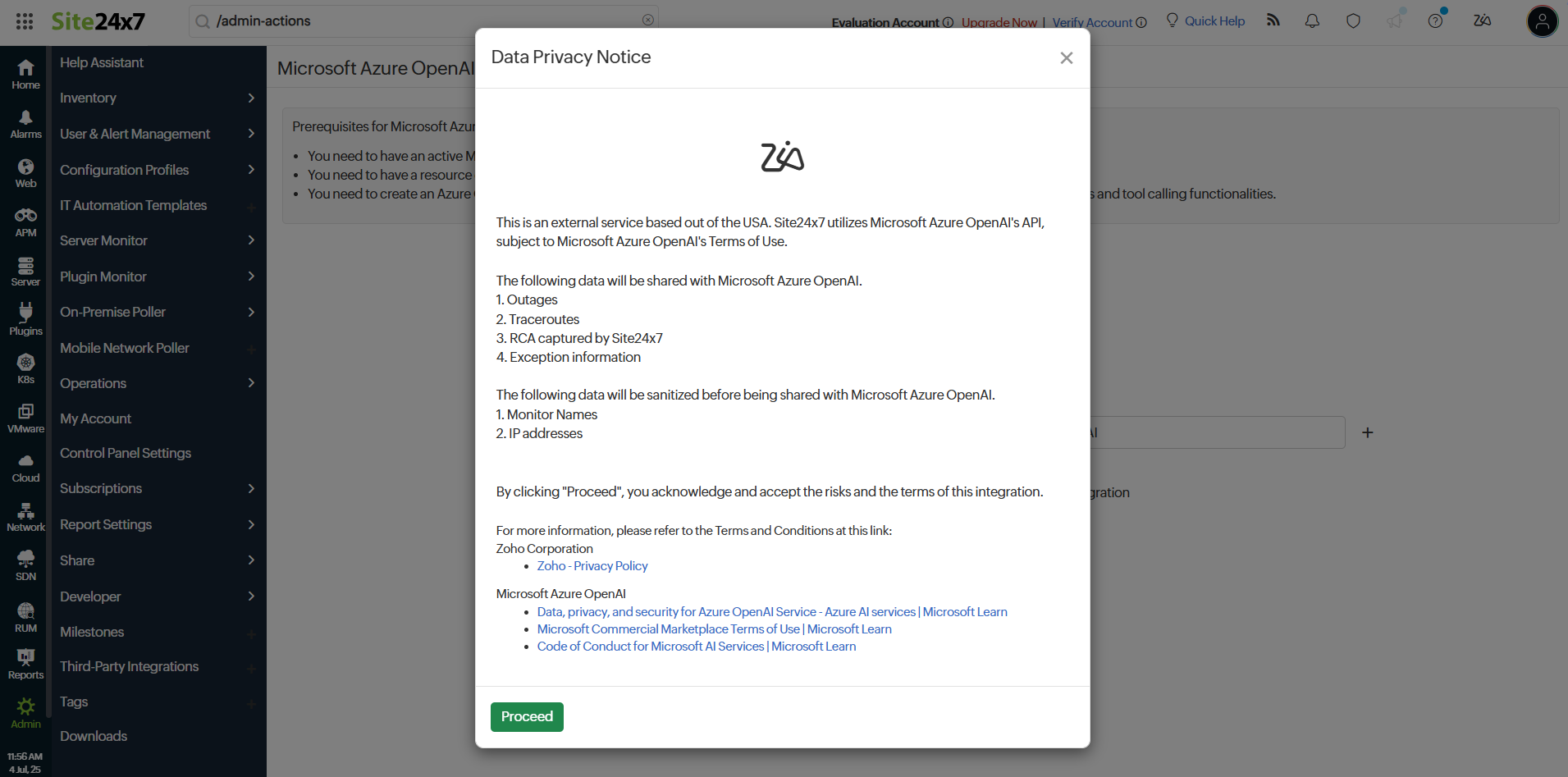
- Click Save to save the integration.
You will be able to find the Zia icon on the top bar of the specific pages for which the feature is currently available.
Zia: Features and use cases
AI-powered incident management and insights with Zia
An IT operations team manage a complex observability platform with multiple monitors tracking application performance, network devices, and infrastructure health. Manually identifying recurring issues, analyzing error codes, and finding affected resources is time-consuming and inefficient. Zia addresses these issues in real time, providing accurate solutions.
- Simplified RCA analysis: Zia provides a unified RCA view, enabling engineers to analyze and compare RCAs for all monitors in a single view instead of checking each monitor individually. To compare the RCAs of two network monitors, an engineer can use Zia to view and compare the RCAs in a single view which helps them quickly identify common issues or differences between the two, and efficiently address the underlying problem.
- Recurring issue detection: Zia identifies common problems across multiple monitors by analyzing historical data and past incidents. It provides a consolidated list of recurring issues, enabling DevOps engineers to fix them proactively before they are escalated.
- Error code analysis: Engineers can input an error code, and Zia instantly provides a detailed explanation along with a knowledge base link for resolution. This feature is especially useful for ITOps teams managing network devices, reducing troubleshooting time.
- Single view for down IPs: Instead of manually checking each monitor, IT engineers can leverage Zia to receive a consolidated view of all down IPs. This provides quick identification of affected devices and faster remediation. For an engineer that wants a list of all the IPs that are unavailable or down for website monitors, Zia provides a single view of all affected IPs which enables quick identification and resolution of website-related outages.
- Query monitor data in natural language: Use natural language to retrieve monitor-related data, and Zia will provide relevant information, including monitor URLs for quick access. For example, to obtain the URLs of the browser monitors, an engineer can simply ask, Show me the URLs of all browser monitors, and Zia will instantly return a list of relevant monitor URLs for quick access.
- Seasonal analysis and false positive elimination: Zia can analyze seasonal patterns in your data to identify recurring trends and filter out false positives. For example, if your website consistently experiences a spike in traffic during the holiday season, Zia detects this as a predictable trend rather than an anomaly and will not mark these as performance issues. This leads to more reliable monitoring alerts.
- Quick search using @ prefix: Use the @ prefix to search for a specific monitor quickly or monitor group. This makes it easy to locate the monitor you need without scrolling through the entire list.
- Ask Zia for data insights: The Ask Zia button is available on the Reports, Outages, Alarms, and RCA pages for all monitors. Clicking this button generates data insights related to the respective page, giving you quick and relevant information related to monitors. Note that users can also query and analyze the data within these pages to gain deeper insights about the monitor.
With Zia's intelligent insights and real-time analytics, the IT operations teams can streamline its monitoring processes, reduce troubleshooting time, and proactively address recurring issues. This ultimately helps teams enhance performance, minimize downtime, and maintain a seamless infrastructure.
Sample queries for Zia
Here are some example queries you can use with Zia to streamline your monitoring tasks:
- What monitors are down at the moment?
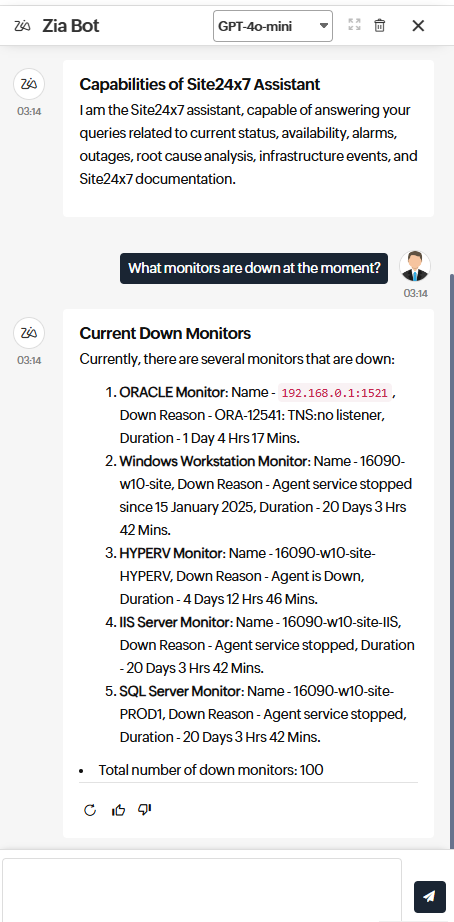
Fig 7: Monitors that are down - Provide the URLs of website monitors.
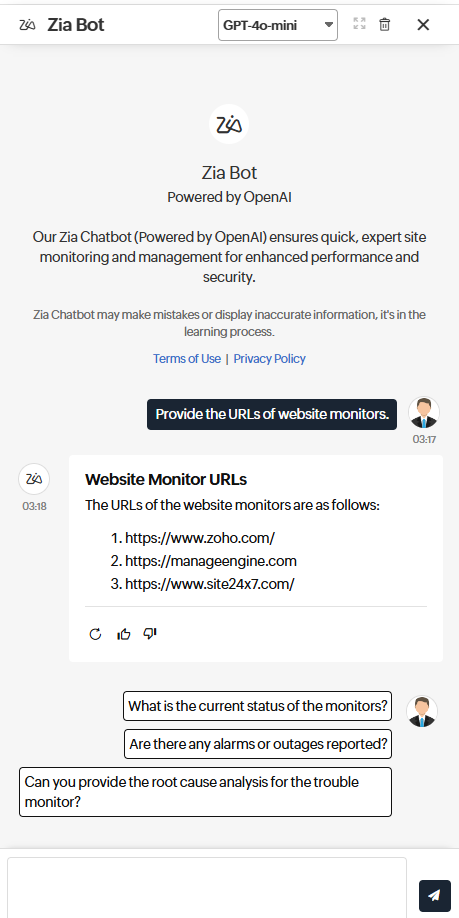
Fig 8: Provide the URLs - @monitor name - Use the @ prefix followed by the monitor name to instantly check the status of a specific monitor.
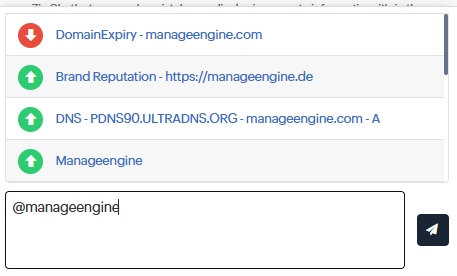
Fig 9: Special symbol @
These sample queries demonstrate how you can interact with Zia to access critical information quickly and manage your monitors.
Suspend LLM Integration
To suspend an LLM integration, follow these instructions:
- Go to the Third-Party Integrations page and select an LLM.
- Click the Suspend button located in the top left corner of the page.
Suspending Zia will disable its use within the application, and its status will change to Inactive.
If you wish to reactivate it later, return to the Third-Party Integrations page, select the LLM, and click Activate.
Delete LLM Integration
To delete the LLM, follow these instructions:
- Go to the Third-Party Integrations page and select an LLM.
- Click the Delete button located in the top left corner of the page.
The LLM third-party integration will be deleted.
